Office 365, Outlook and Microsoft Exchange Integration
Our 360-degree contact view just got even bigger and better. You can now sync your Microsoft Exchange, Office 365 or Outlook email server with Agile CRM to automatically pull customer conversations into the CRM. It’s a seamless 2-way sync.

Once you enable the Microsoft Exchange integration, emails to and from each customer appear in chronological order, right on contact pages in Agile. As a combined sales and marketing software, Agile is always looking for ways to improve productivity, plug information leaks and make it easier for everyone to work together. 2-way email integration is an essential way to make sure your teams are always in the know and your customers never get left out of the conversation.
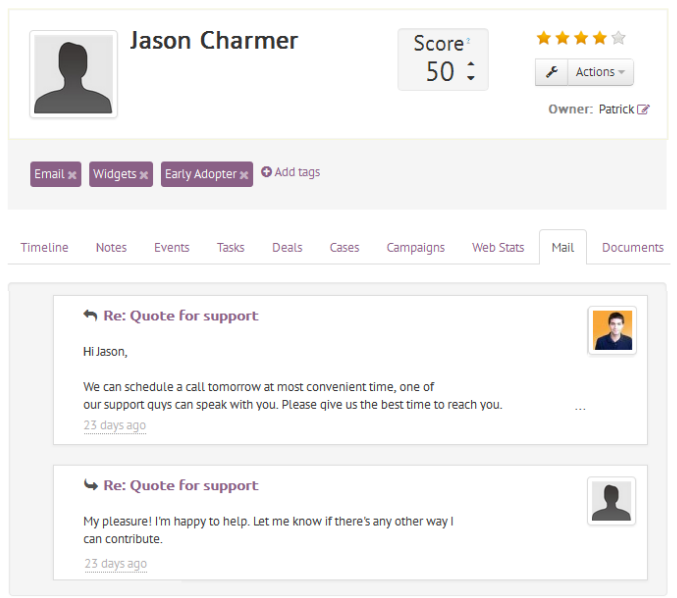
Ready to go for Ms Exchange integration with Agile? Follow these setup instructions and you’ll be up and running with just a couple of clicks.
Don’t have an Agile account yet? Sign up today, and remember to check out our customizable email templates for newsletters and marketing, email marketing automation, email/link tracking, and reporting features including hard/soft bounces and unsubscribes.
11 Comments
Edward Deane
about 10 years agoHi Agile, I am looking where to do this. I can find addon under data sync. How do I add?
ReplyNick Ryan
about 9 years agoJust signed up for an Agile CRM trial and gutted to see that there's no 2 way sync with Outlook Calendar. Seems like only Gmail calendar is supported. Any news on an update for this?
ReplyJonathan
about 9 years agoNick, I am currently evaluating Agile and have the same question. There does not seem to be any option to sync an exchange online calendar.
ReplyRadhika Roy
about 9 years agoHi Nick, John, thanks for the query. We are currently working on this and will update you regarding the 2 way sync soon.
ReplyNick
about 9 years agoHi Jonathan, I created a successful 2-way sync using Zapier, which works well in its limited capacity. There are 2 problems: 1) you can only sync newly created calendar events- it won't sync anything previously created and it won't sync any changes you make to any events. My workaround is to cancel/delete any event you want to change and create a new event. 2) you need to use Zapier , which requires a limited free version or an addirional subscription. In short, you can get it to work, but it's a bit cumbersome when it should exist as a standard feature. I've found a few other issues that I'd be happy to discuss with anyone. Thanks
ReplyRadhika Roy
about 9 years agoThanks for the response. For any issues that you want to discuss or have questions about, please feel free to write to; care@agilecrm.com
ReplyJonathan
about 9 years agoHi Nick, Thanks for the work around. . But as you rightly put it the integration should be native. I don't want to go an introduce yet another software platform. We will just have to factor it into our evaluation.
Jonathan
about 9 years agoHi Nick, Though you might be interested they just added O365 calendar sync last week. You can find it under preferences>>Data Sync>>Office 365
ReplyNick Ryan
about 9 years agoThanks for the heads up Jonathan! Just got synced up, but unfortunately it doesn't sync every event, only the ones I created.
ReplyMIKEL
about 6 years agoThank's for sharing !
ReplyGabriel Swain
about 6 years agoAbsolutely! Thanks for commenting!
Reply