Mobile Marketing – SMS Integration in Agile CRM
Texting, texting, 1, 2, 3! We’re excited to announce mobile marketing integration in Agile CRM. If you really want to interact with customers where they live and work, it’s essential to reach out through smartphones, cellphones and mobile devices. The much-anticipated new feature lets you include SMS messaging (“texting”) in campaigns. The texts can be automatically personalized however you want (with first name, business name, location, etc.), and integrated into any number of marketing automation campaigns.
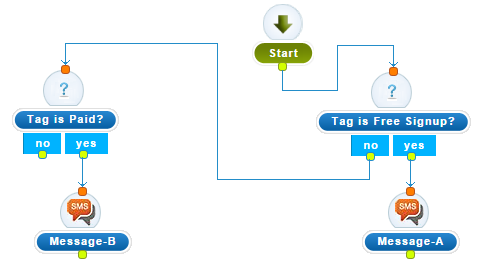
Mobile marketing is a key to customer engagement in today’s marketplace. You can now use auto responders to send mobile messages in response to contact actions, and behavior-based targeting to reach the right audience at just the right time. Typical mobile auto responders include welcome messages to increase conversions and personalized product discounts to combat cart abandonment. Behavior-based mobile campaigns are often used for billing/subscriptions, product updates and seasonal promotions.
How it works:
- Automation: Our new SMS integration makes it easy to run automated drip marketing campaigns that include a mobile element. Cross-platform campaigns are a great way to both improve your marketing automation and get better analytics about where and how your messages are working.
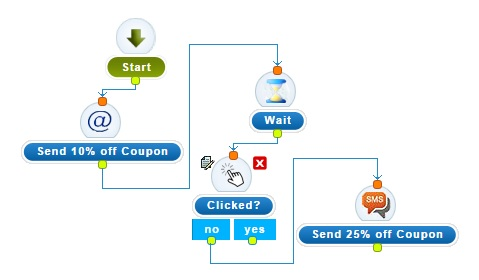
- Scheduling: Easily schedule mobile messages to be delivered at an effective date and time, including timezone modification.
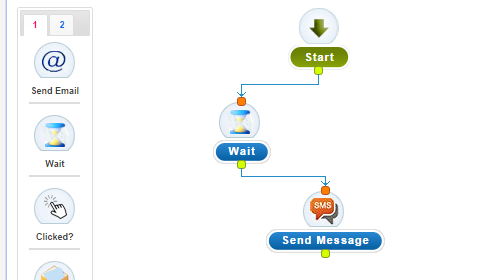
- Personalization: As with all of our features for customer engagement, mobile messages can be personalized to increase conversions and customer loyalty.
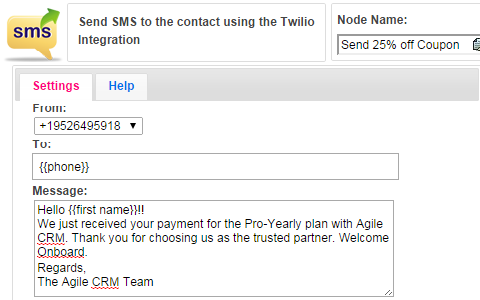
- Drag-and-drop: Does our new mobile marketing integrate with our popular drag-and-drop campaign designer. Of course!
The beta version of Agile’s mobile marketing feature is currently available only for users who also have a Twilio account. Read our Twilio CRM integration page for more info.
Don’t have an Agile account yet? Sign up today. It’s free for up to 2 users.
15 Comments
Jim
about 9 years agoI need to find out if you will have bi-directional texting capabilities with an option to see the thread in the contact log. This is great so far.
ReplyRadhika Roy
about 9 years agoAs of now, we do not have bi-directional texting capabilities, however, we will look into this soon. Thanks.
ReplyFred
about 9 years agoDo you have bi-directional capabilities now? Twilio has it, what would prevent Agile from having it as well since that is what you are using?
ReplyShreyansh Surana
about 9 years agoHi Fred Please do give me more information on what do you mean by bi-directional capabilities. With Twilio, we can take incoming calls, dial outgoing calls, record & playback calls, send voice mails, take notes during calls, log call status after call, lookup call history, logs and reports.
Replykocougargamerz72.isblog.net
about 8 years agoThanks to my father who informed me comcerning this website, this webpage is geuinely remarkable.
ReplyKaitlin
about 7 years agoHello. Since you already have an Android app why not develop it to include 2-way SMS communication using a mobile phone? Any plans in this respect? Thank you.
ReplySaketh Rasakatla
about 7 years agoPlease subscribe to our newsletter to know more about our updates.
Replydaniel castellini
about 7 years agoBi directional SMS.. when a contact responds to a text will his/her response log into the contacts timeline?
ReplyGabriel Swain
about 7 years agoHi there. I have passed your question to our customer support team and they will be reaching out to you to provide an answer, if they have not done so already. Cheers!
ReplyNik
about 7 years agoHi guys, I am running lead ads for my client and want to be able to send a text and email to my clients telling them they have a lead. Is this possible using Agile or am I better off using a different SMS and email based service? I will be using agile as my own CRM for my leads and contacts.
ReplyGabriel Swain
about 7 years agoHi Nik--good question. The short answer is yes this is possible. Agile CRM's drag and drop workflow builder would allow you to create an automated workflow that does all this for you automatically (i just created a test one in five minutes--it's super easy). For example, if a lead becomes qualified, you can set a workflow step to automatically send an SMS text and an email to your client. You can also use tokens to automatically populate the message and email with the lead's name, contact info, etc. Basically you select a condition (e.g. lead becomes qualified = yes) and when that condition is met it triggers the other workflow steps you have created. Something like this: system recognizes the lead just became qualified >> system automatically sends the email and the text to the specified recipient (and you can specify if that happens immediately or if there is a lag between the two being sent). You can also track when and if your client opens and clicks your message and even receive a notification on your mobile device when they open it, confirming the message has been received. Here is a link that will help walk you through the process: https://www.agilecrm.com/marketing-automation/campaign-nodes Note that the screen shots on that page show our old interface. Now you will access campaigns by hovering over the "Marketing" tab at the top and selecting "campaigns" -- otherwise that link should guide you. If you have any questions or want clarification, please respond and let me know.
ReplyJody
about 7 years agoAlso seeking bidirectional integration for texting please. This is the main way our clients communicate these days and it is impossible to manage
ReplyGabriel Swain
about 7 years agoHi Jody. I have forwarded your question to customer support and they will be reaching out to you directly to discuss this issue. Cheers!
Reply