WebMerge Integration with Agile CRM
As your small business grows, there’s a Catch 22: you need more and more documents, but at the same time those documents need to be more highly customized, personalized, and produced faster than ever before. If you’re using Agile CRM for combined sales and marketing in one streamlined app, you know the benefits of dynamic data and smart automation. Thanks to the new WebMerge integration with Agile CRM, automated by Zapier, it’s now fast and easy to push dynamic data from Agile CRM into WebMerge documents. The integration lets you instantly populate contracts, agreements, letters, quotes, proposals, and any other sales documents you need to close more deals and form mutually beneficial partnerships.
WebMerge is a SaaS app that streamlines the document creation and distribution process. You can upload a fillable PDF, a Microsoft Word, Excel or PowerPoint doc, or build new documents within the app.
There are a ton of ways that Agile CRM users can take advantage of this new integration. The most popular tricks so far are to merge sales data from a newly won deal into a new contract, or from a newly created deal into a new sales proposal. On the WebMerge blog, they detail how to automatically populate contracts for deals won in Agile CRM. It’s super easy. You just create a contract template using WebMerge’s online editor, maps fields, choose your triggers in Zapier, and create the zap. Then every time a deal is won, a new contract will automatically be created!
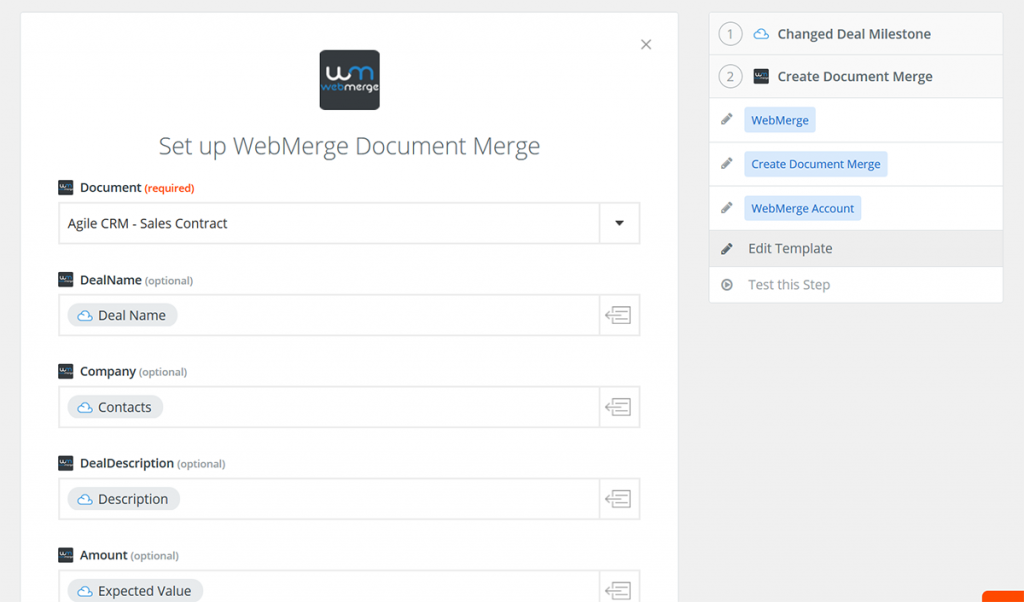
Hint: remember to double-check merge fields in both WebMerge and Agile.
What can you do with the contract doc? WebMerge lets you setup actions such as sending the document to a contact to request a signature. We also recommend attaching all new sales documents to the relevant contacts, companies and deals in your Agile CRM account. Here’s a blog post about how to add documents to deals in Agile CRM.
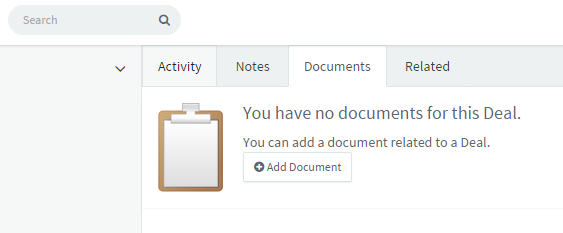
Agile’s sales features are designed to keep everything up-to-date automatically, so you can spend your time closing deals with your hottest leads, rather than chasing down empty leads, lost documents or missing emails. As your deals become bigger and more complex, try setting up a wider range of custom milestones, then triggering actions in Zapier for WebMerge document creation based on those milestones. For example, you can have one milestone for the initial proposal, one for a buy-ready contract (with a high probability of closing), and one for the finalized contract.
Have you discovered something new to do by connecting WebMerge and Agile CRM? Leave a comment and let us know about your awesome successes with the new WebMerge integration. Happy selling!

No Comments