Make Sales Calls Powerful with Asterisk PBX & Agile CRM
What if you could make calls from your office phone directly from within your Agile CRM dashboard? Yeah, that would be really cool—and make the workday for you and your sales team more efficient.
Integrating your CRM with your office phone network is pretty important functionality, so our development team just spent the past four months rolling out our new Asterisk widget, which allows you to connect Agile CRM with any company PBX running this popular open source platform.
For many years, Asterisk has been the PBX of choice for businesses that want a full-featured company phone network. Unlike a proprietary, expensive and limited PBX system like we all know from the offices of the past, Asterisk is free, supports a crazy-rich feature set, uses VoIP (although it can connect to the traditional PSTN calling network, too, of course) and is well integrated with a wide variety of services and platforms.
One of these Asterisk integrations now is with Agile CRM.
With our Asterisk widget, you can place and receive calls from your Asterisk PBX directly within the Agile CRM dashboard. Find a contact, click the Asterisk icon and you are connected via your in-house Asterisk PBX.
You also can log calls through the widget, an important function for sales or customer service teams and something that’s much harder if you’re taking your office calls from a desk phone.
We integrate with other telephony systems such as RingCentral since Agile CRM and its sales automation features make a great platform for calling campaigns (for our guide on setting up a calling campaign through Agile CRM, click here). But Asterisk integration goes a step further by supporting this popular PBX system used by businesses around the globe, so we knew we had to have this feature!
Setting Up Asterisk Integration
You can find the Asterisk widget under Preferences within your Agile CRM dashboard.
Once you’ve clicked on the widget, you’ll need to fill in the details to connect Agile CRM with your Asterisk server.
We won’t go heavy on explaining the details of these settings since you probably already understand them if you’ve installed Asterisk in your office. Basically, though:
1. Enter Your Manager Details
Username: Enter the username that is provided in your Manager.conf file for your Asterisk installation.
Secret: Enter the secret code that is provided in your Manager.con file for your Asterisk installation.
IP Address: Enter the IP Address of machine running your Asterisk server.
2. Enter My Credentials
Channel: Enter the channel to originate the call.
3. Outbound Details
Context: Enter the context as provided in the extension.conf file for your Asterisk installation.
Extension: Enter the merge field to originate the call.
CallerID: Enter your office phone number.
4. Advanced Settings
You might not need to work with these settings, but you have options if you do want to dig into advanced settings!
Variables: If you have variables to add, you can enter them here. These variables can be found in the extensions.conf file for your Asterisk installation. The proper format is a=b or a=b|c=d.
Priority: Enter the priority to originate the call.
Timeout: Enter the timeout to originate the call.
We’re really excited about this new integration between Asterisk and Agile CRM. A properly used CRM will be at the heart of your business, and that means good connectivity between CRM and your phone system. With the addition of Asterisk integration, we’ve beefed up an already strong set of telephony integrations. This makes Agile CRM more powerful—and more useful for you and your business.


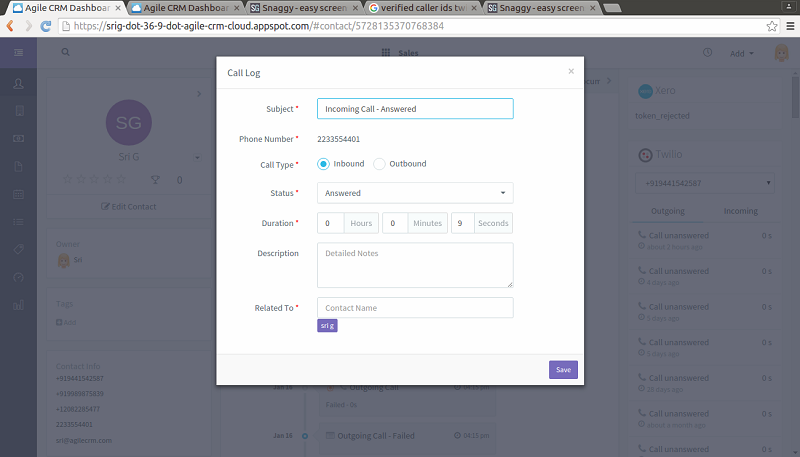
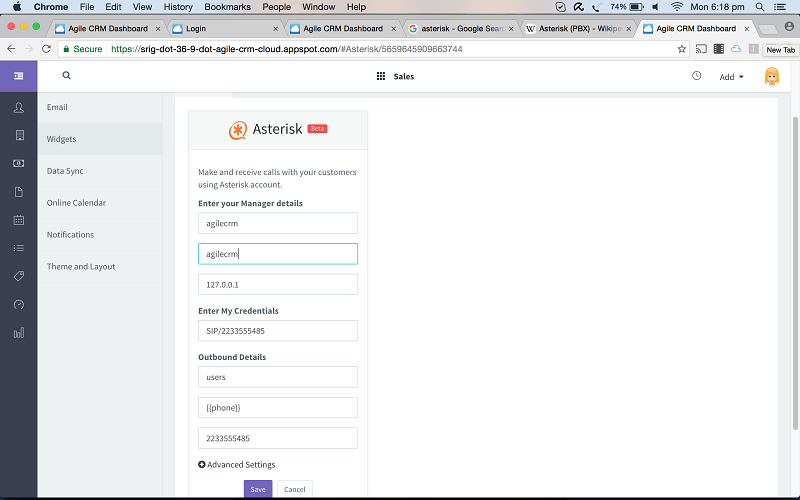
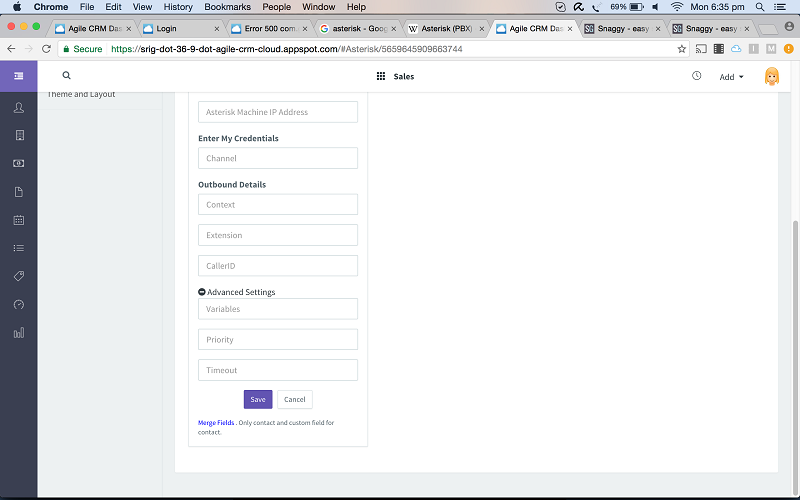
No Comments