Finding contact details from Linkedin made easier
Are you the person responsible for increasing the Social demand for your brand?
Do you use Linkedin often as a sales person to look for leads?
If yes, then this widget is going to make your life much more easier. If you are a sales-person then you often shuttle between Linkedin and CRM to first look for leads and then to input contact details, company and all such related details.
Why do you need the Linkedin CRM widget? First, let’s agree that keeping track of business contacts can seriously eat into your daily schedule, robbing you of the time that you can use instead to grow your brand.
Understanding the frustration of sales-reps, Agile CRM has come up with this easy to use Linkedin Widget through which you can now automatically search for contacts based on the First names and Last name. Not just that, once the widget finds that there is an exact match, the contact details are displayed to you which will be auto-synced into your Agile Dashboard. All the details which you would have to manually enter like phone number, website, company name, email, twitter details, country and the Linkedin URL are auto synced into Agile for you to later go back to and start drafting your campaigns. Isn’t that a simple and efficient way in which a CRM should function?
To answer just that need of making CRM a fun and easy tool to use Agile CRM has come up with the Linkedin widget. However, we also understand that many a times looking for contacts is not so easy in Linkedin and there might be cases when an exact match is not found based on your input, in those cases multiple search results of contacts are displayed. You can then scroll through the results and you can choose to open any individual contact and that particular contact would then be synced to your Agile CRM contacts.
To do all this there are only two pre-requisites :
- You need to add in the Agile Chrome extension.
- You should be logged into Linkedin.
If this widget seems to be something that have been dreaming about, go ahead and set it up for yourselves:
Step 1 : Configuring the Linkedin Widget
- Go to Preferences.
- Select Widgets and click on the Social tab.
Step 2 : Enable Linkedin Widget
- Open the widget and click on Enable.
Step 3 : Install Agile CRM Chrome Extension.
- Install the extension from your home page.
Step 4 : Login to your Linkedin account in a separate Tab.
Now the Linkedin Widget will automatically show results based on the Contact name.
You can then open the contact in widget and it will automatically be synced to Agile CRM and you can view it under the Contacts page. Go ahead make your sales prospecting a little more fun and a lot more easy.
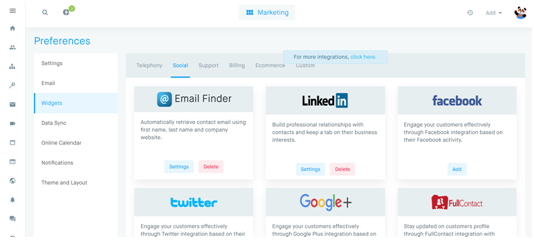
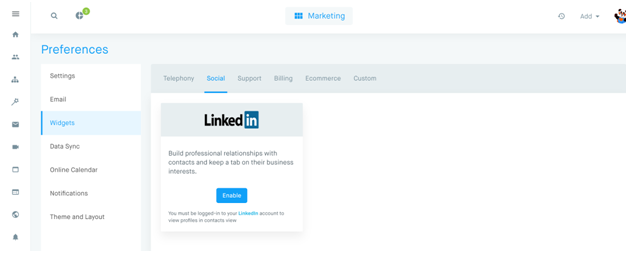
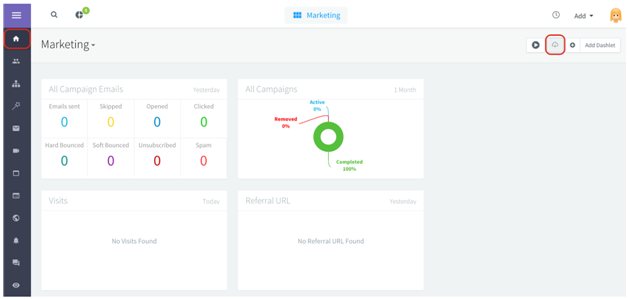
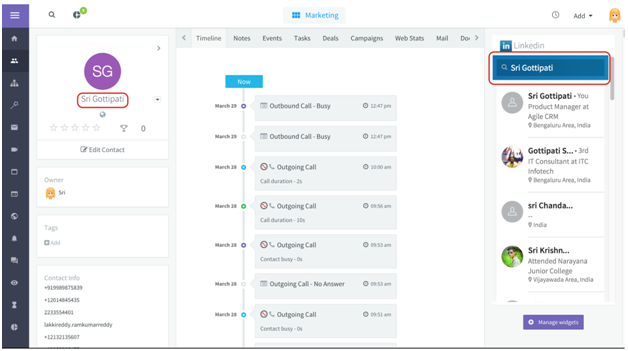
1 Comment
Ify
about 7 years agoIs this integration with LinkedIn still available?
Reply