Best practices: Using webinar marketing to move leads through the customer journey
If you have ever attended a webinar, you know they can be highly insightful, with key takeaways that solve real and relevant problems. Or, they can be incredibly boring. The difference lies in how you prepare, execute, and follow up on your webinar. And of course, you need super engaging content. There are many types of webinars, so for this article, we’ll focus on prospect-centric webinar marketing.
Why should you run webinars?

Building trust :
Webinars are a highly effective way of engaging leads and gaining their trust. You do that by presenting excellent content that paints you as an authority in your space. They will begin to trust your brand as an expert once they realize that. That trust will be crucial when they get to the point of comparing you with your competitors.
Generating leads :
A high-quality marketing webinar can be one of your most effective tactics for lead generation. InsideSales reports that 73% of B2B marketers say webinars are the most effective way to generate high-quality leads.
Moving leads through the customer journey :
You can run webinars for prospects in each stage of the customer lifecycle, each with a different message and purpose. In this way, you can nurture them at each stage and stealthily move them along to conversion. According to GoToWebinar, 60% of webinars are designed to move people through the entire customer journey – from unaware prospect to loyal customer.
Webinar marketing: The basics

There are some important steps you need to take to develop, deliver, and benefit from a webinar. Let’s start with some of the basics of webinar marketing.
Choosing the right platform to fit your needs

There is a wide variety of webinar tools available. Some offer more advanced features like on-screen polls, live video, and live question and answer sessions. Others offer more limited feature sets. It’s important to evaluate your needs, do your homework, and select the right tool.
Integration with your CRM and marketing automation tool

To be effective, you really need to use a tool that integrates with your CRM and marketing automation solution. Solid integration allows you to track actions around the webinar—such as registering, attending, etc.—back in your CRM. It also allows you to automatically capture unknown leads’ information and store them as new contacts in your database for further nurturing. Moreover, it lets you trigger automated emails, score leads, and more.
Many of the more popular webinar tools integrate with Agile CRM through Zapier, such as GoToWebinar and AnyMeeting . Without proper integration, you’ll find yourself with loads of manual work on your hands, such as importing and exporting attendee lists, etc. A good integration automates all of that for you.
Tips for planning, preparation, and delivery

With your webinar tool in place and fully integrated with your CRM and marketing automation solution, it’s time to dig into some tips for planning and preparation.
Choose your topic and audience

Webinar marketing is an art, in a way. You’ll need very different content if you’re trying to generate new leads than if you’re presenting to late-stage prospects. Review your lead lifecycle and the types of information that you wish to deliver to leads at each respective stage of the customer journey. Then plan your content to align with that. Doing so lets you pick the right topic for the right audience. And remember, you’re not overtly trying to sell your product, you’re trying to educate your audience.
Find a well-known guest speaker

If you have relationships with industry thought leaders or influencers, now’s the time to leverage those. Ask them to co-host with you—they will be much more likely to agree if the topic you select is educational, and not a sales pitch. If you can manage to get someone like that onboard, you’ll see a marked increase in your registration and attendance numbers.
Create a killer registration landing page

This is how your leads will register for your webinar, so it’s important to make it the best it can be. You’ll create an effective web form to capture leads’ information, embed it on the page, and the integration with your CRM will facilitate the flow of information back and forth when someone registers. There is a big difference between a powerful, effective landing page that converts leads, and one that’s boring and does not. Check out some tips for creating killer landing pages.
Registration follow-up

Confirmation page: You’ll want another landing page that appears once someone registers, to confirm their registration. Your confirmation page is a key opportunity to present them with additional, related resources. Along with the confirmation message, insert some image tiles linked to other resources on the same topic to engage them further.
Confirmation emails: Use your marketing automation solution to trigger follow-up emails once someone registers. Leverage these to provide all the information they need to log in on the day of the webinar. And include a calendar link if possible, so they don’t miss it.
Cross-check your registration lists: This is a small but important step in webinar marketing. When you integrate your webinar tool with your CRM or marketing automation solution, a registration list is stored in both applications. Cross-check them periodically to ensure the integration is working properly and capturing all the information you need in both places.
Score leads through the process
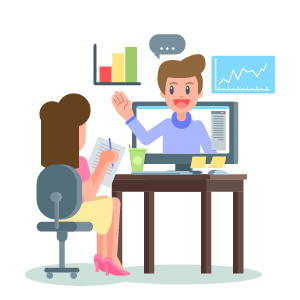
This is another reason why integration with a marketing automation solution is so critical. You can score leads for registering, and then add additional points for those that attend. Spot check a few leads as they register to ensure the scoring mechanism is working properly. Do this again following the webinar when you have awarded more points to those who showed up.
Promote your webinar

Promote to your prospects: This goes without saying. Post it on your website. Spread the word through email—an email drip campaign is a great way to do this. According to GoToWebinar, 45% of marketers use email in their webinar promotion, making email the most used channel for increasing registration. Also, of course, you’ll want to promote it on social media.
Ask your partners to promote it: If you have partners with whom you work closely and have good relationships, ask them to promote it for you. They can do this on social media, or even via a link on their website. It should be a partner whose customers will benefit from the information you’re going to share. Otherwise, there’s nothing for them to gain by promoting it.
Carry out a practice run

One of the most common mistakes involved in webinar marketing is not doing a test run beforehand. If you have guest speakers, you may need to train them on how to use the webinar tool. You don’t need to run through the entire presentation, but ensure that everyone involved knows all the controls in the webinar portal, that they are comfortable with switching presenters (if you have multiple presenters), etc., so you don’t have any technical difficulties during the live webinar.
The actual presentation

When the day comes and it’s time to go live, following these tips can ensure things go more smoothly:
Have a facilitator on standby: Ideally, you don’t want the same person to present and also handle all of the back-end controls. There is a lot involved on the back end, such as addressing any technical difficulty that appears. Have someone in the control room throughout the entire session so the host can continue presenting uninterrupted.
Open the “room” early: Many attendees will show up early. Open the webinar early and have a “waiting room” screen that includes the title, the presenter’s name, etc. so that people know they are in the right place. And include a message telling those early birds that you’ll be starting shortly.
Leave time for questions: Attendees will invariably have questions. It’s your choice whether you want to field questions during the presentation or after. If you opt for after, be sure to leave at least five minutes to answer some of them, so the audience feels valued. For those questions you don’t get to, follow up with them after the webinar to provide an answer—this will go a long way towards building that trust mentioned above.
Webinar follow-up
Once you’ve given your killer presentation and feel confident about your webinar marketing efforts, there are a few additional steps to take to ensure solid follow through.
Send follow up emails
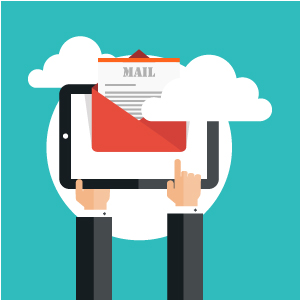
You can automate these in your marketing automation system to go out at a specified time after the event is complete. If you can include a recording of the webinar, that is great! You can also include links to additional resources, so leads can learn more about that or related topics. I recommend sending them to everyone who registered, despite whether they attended.
Add the recording to your arsenal of content tools

You can leverage your webinar recording in a variety of ways. If you want to gate it with a form, that will help you generate new leads. Place it on yo
ur website. Post it on social media. Ask your guest presenter to share it on their social networks. Sharing and promoting your webinar recording is a great way to extend the reach of your content.
The bottom line
Webinar marketing is a powerful way to generate leads and move them through the customer journey. The key is to select the right topic for the right audience, with a message that is appropriate to their position in the sales funnel. Then, follow the tips above, and you’re sure to delight your leads and build their trust; generate new leads, and move existing ones further through the customer journey and closer to conversion.

3 Comments
primaxusa.org
about 6 years agoSome truly terrific work on behalf of the owner of this web site, perfectly great content.
ReplyGabriel Swain
about 6 years agoThanks so much for this encouraging feedback. We post multiple times per week so keep coming back each week to learn new trends and best practices for growing your business. Cheers!
Replyrohit aggarwal
about 5 years agothank you agilecrm for giving me wonderful information
Reply