New Access Controls in Agile CRM
The Agile CRM landscape extends in many directions at once, so we’re always looking for ways to help users stay focused on the most relevant tasks. We are excited to announce the first round of Access Controls (ACLs) in Agile, designed to help you control which users can access which data/features. ACLs increase productivity by letting users worry only about what’s most important.
The new Agile CRM Access Control feature lets the administrator define which features each user has access to: Calendar, Deals, Campaigns, Cases, etc. Once a user’s specific privileges have been defined, that user will only be able to see the selected items/features. The selected items will automatically appear in the user’s top menu when they log into the Agile CRM dashboard.
Why define different levels of access for different users? It’s all about focus, that powerful combination of attention and intention.
As Agile is a complete sales and marketing CRM, using it might be the first time that your sales and marketing teams (and your social media team and your data analysts…) are using the same core software to manage the lead-to-deal (random-prospect-to-eternal customer?) pipeline. The ACL feature lets you segment your staff and teams clearly and productively.
For example, our beta users have found that their marketing staff doesn’t necessarily need access to Deals – SMB marketers generally focus on Campaigns and Web Rules, generating and nurturing leads and priming them for the sales team. Similarly, sales leaders work with Contacts and Deals and generally don’t need access to Campaigns or Web Rules.
Of course, this might be different at your organization, especially if you’re running a startup where everyone has uniquely defined, perhaps overlapping roles. That’s why we’ve made ACLs in Agile CRM customizable to your specific needs.
Note: Currently all users have access to Contacts (after all, Agile is a CRM at its core!). However, in the next iteration of the ACL feature we will be adding the ability to limit which users are able to create, edit or delete contacts.
Don’t have a free CRM account yet? Sign up today. And while you’re thinking about workflows and productivity, don’t forget to check out our powerful new drag-and-drop project management feature.
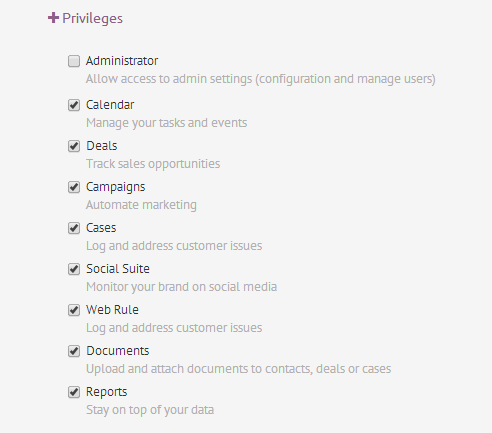
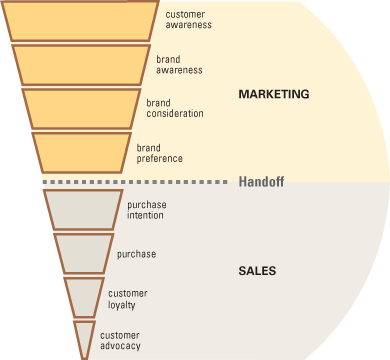
3 Comments
Edwige
about 6 years agoWould it be possible to add a new access control option : ability to delete tags (those added in more than a few minutes, just so people who don't have this permission in their role could delete unmeant ones) ?
ReplyGabriel Swain
about 6 years agoHi, I passed your question to our customer support team who will be reaching out to you directly to answer your question. They'll give you the most accurate answer. Cheers :-)
Reply