Coming Soon – Agile CRM Mobile App
Today’s business owners and entrepreneurs are plugged in 24/7, making deals and growing their enterprises around the clock. The new Agile CRM mobile app gives you access to the info you need when you need it.
With Agile CRM for mobile, you can now take Agile with you on your mobile devices and enjoy instant access to essential information about your contacts and pipeline. The new app’s streamlined, intuitive interface makes it easy to capture trade show leads, snap up marketing opportunities, and update tasks and deals when you’re out in the world and on the go.
Agile CRM’s slick new mobile dashboard is a natural extension of our integrated sales and marketing functionality. One click on the main dashboard shown above can bring you the details you need when you need them. From the main dashboard, click-thru to your Contacts, Deals or Calendar, or change your Settings.
CONTACTS
From the Agile CRM mobile app’s main Contacts page, you can add new contacts and tag them for relevant campaigns before you’ve even finished a conversation with them!
The Contacts function is more powerful than one might think. Combined with our industry-leading marketing automation tools and contact-level analytics, smart use of contacts can move your business to the next level. On the mobile app, click-thru to Contact Details to view and modify each contact’s info, including tags, notes, tasks and events. Don’t be too conservative with tags – you can always remove or adjust them later depending on how your contacts respond to particular campaigns. You might even want to create a ‘mobile’ tag and add it to all the contacts you add using our new mobile app, just to help you keep track.
DEALS
Below contacts on your Agile CRM mobile dashboard, you’ll find Deals. Click-thru to the Deals page and the mobile app makes it quick and easy to check both open and closed deals, move relevant milestones, and get a clearer real-time picture of your business process. You can set which deals are displayed in Settings.
CALENDAR
The mobile edition of Agile also includes a useful Calendar. Just like the calendar in Agile’s web app, you have access to tasks and events, and can choose between a monthly, weekly, or monthly view. If you’re a Google Calendar user, it’s easy to integrate Agile and Google Calendars for seamless 2-way sync. Go here for instructions and details.
We’re excited to be making Agile available on your smartphone. As we’re still in open beta, our first release of the mobile app is available for iOS, with more devices on the way soon. We’ll also be adding offline support and more in the next mobile app update.
Don’t have an Agile account yet? Sign up today.
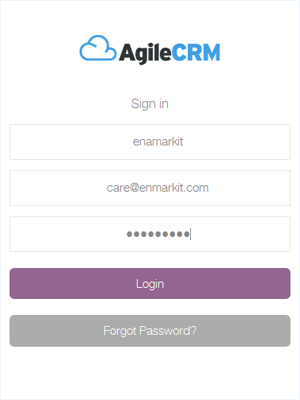
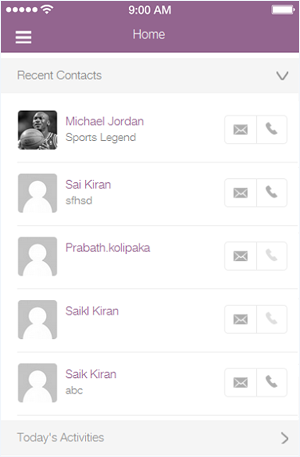
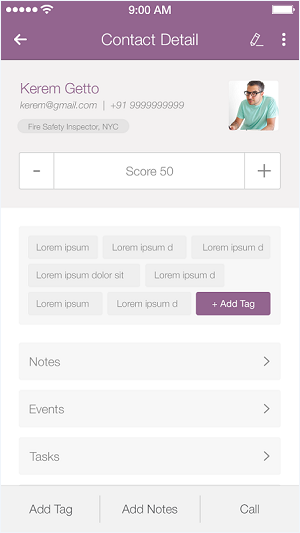
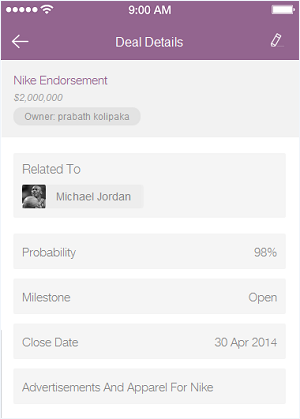
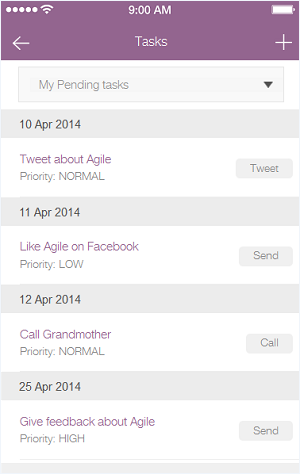
49 Comments
Jeff
about 11 years agoAwesome! looking forward to it!
ReplyNagesh Tiwari
about 11 years agoI have been trying to find the Agile CRM App on appstore. Can you guys please put the link on this article.
ReplyMichael Jones
about 10 years agoAny progress on the app?
Replymichael
about 10 years agoA mobile app is a great idea. When will you have an app for iOS? Assuming you have 2-way synch with google and iOS then an app would be obviated. All tasks, calendar items, and contacts would be natively available for mobile users.
ReplyRyan Harmon
about 10 years agoWhoa!! Is this still in the works? Oh man, an AgileCRM app would be amazing!
ReplyAdam
about 10 years agoWe are interested in the app if you could let us know when it will be available. Thanks
ReplyJohn
about 10 years agoHi - just wondering what the status of the iPhone app is. Is there a likely launch date? John
ReplyKevin
about 10 years agoThis was exactly what was holding me back from AgileCRM. So glad to hear an iOS app is in the works.
ReplyJason Tueller
about 10 years agoReally looking forward to the mobile app for Android. Need beta testers?
ReplyTyler
about 10 years agoWhile certainly the underdog, Windows Phone is still used significantly in business. Hopefully after you take care of iOS and Android apps, you consider WP as well!
ReplyDana Whittle
about 10 years agoSo when will this happen? You're behind the other CRMs with this... please say it will be soon!
ReplySam Capra
about 10 years agoIs the app for iPhone still coming? This post was about a year ago. What is the ETA? I do not want to change from Nimble till you have an app.
ReplyRichard
about 10 years agoAnd will be there also a 2-way sync for office365 Outlook?
ReplyEarnest
about 10 years agoWhere is the app ?? it's coming for a YEAR ???
ReplyAmir
about 10 years agoWell ?? 12 months ,,..... any ETA ??
ReplyDallas Parrott
about 10 years agoHi all Android users.. The mobile app is already available for download. See instructions below... ATT: Do It Yourselfers & .APK Side-loading Experts.. :) Everything You need to know for those of you that just need the link to the AgileCRM .APK file --- https://www.agilecrm.com/resources/agilecrm-android-v1.1.apk NOW for all of us that are not Nerds, Geeks & Android Experts.. Here is my off the cuff from memory .. Quick Install Instructions with links and workarounds. First- The fastest and most intuitive way to download the android app on your phone is to download the file directly from AgileCRMS website on to the android device you wish to install the application on. First you need to know the app is not in the google playstore and you need to install the app your self.. ( Its very easy ) The process is called " sideloading" This just means your allowing android to manually install the application ( APK file ) using your android devices builtin installation software manager. Because you cant just download the file on the Google Play store - ( at the time of this writing ) Here is exactly how to install the AgileCRM android app on your phone or tablet.. The fastest & simplest way to achieve this will be to follow the instructions listed below... Start by opening your browser using the android device you wish to install the application on. LINK: https://www.agilecrm.com/mobile-crm Then click on the Android logo and this will start the process of instantly downloading the .APK file ( Agilecrm application installer file ) After you download the file open it.. You will be prompted / warned that you need to agree to download / install applications that are not downloaded from the google play store. Select Yes or enable download / install using trusted and unknown sources. Then your android device should automatically install the application.. Depending on your software and make and model of the device.. You may need to choose what built in android software you want to use to start the install process. You may also be promoted / sent into your settings / security section to allow unknown sources- Simply visit your settings and then security section. Look for something along these lines.. " UNKNOWN SOURCES" - Select, ( YES, Allow , Enable ) or just Check the box that reads: " Allow installation of applications from both trusted and unknown sources. ( optional step ) After you successfully install the app you can always go back to the settings / security and then uncheck the box if you so desire. FOR THE PEOPLE WHO FOR SOME REASON JUST CANT DOWNLOAD THE FILE ON TO THE DESIRED ANDROID DIRECTLY - Follow these steps to download the file on to your computer first then add it directly to your desire android device. Also Start by opening your browser using the android device you wish to install the application on. LINK: https://www.agilecrm.com/mobile-crm Or download the APK instantly using this link: https://www.agilecrm.com/resources/agilecrm-android-v1.1.apk Then click on the Android logo and this will start the process of instantly downloading the .APK file ( Agilecrm application installer file ) Make sure you remember exactly where you saved the download APK file. Then you can either email the file directly to your self and download the file from your desired android device.. OR you can connect a USB cable to your phone and computer and drag the file directly on to your phone. Again make sure you remember where you save the file to.. Lastly you can even just save the APK file to your micro SD storage card if possible. Once you are able to save the APK file to your phone locate where you saved the file.. Most commonly it will be saved in your downloads or documents and you can find this by locating your cell phones File browser. After you locate the AgileCRM APK file.. Open the file and Google will take care of the rest.. You may need to confirm that you do trust the source and select what application you want to install the application depending on your phones software make and model or version of android... Here's how? You may also be promoted / sent into your settings / security section to allow unknown sources- Simply visit your settings and then security section. Look for something along these lines.. " UNKNOWN SOURCES" - Select, ( YES, Allow , Enable ) or just Check the box that reads: " Allow installation of applications from both trusted and unknown sources. ( optional step ) After you successfully install the app you can always go back to the settings / security and then uncheck the box if you so desire. After you install the file just go in the area of your phone where all your apps are. ( ie App Launcher or App manager ) Then you should be able to see the AgileCRM app and then sign in using your normal Username and password. Sorry IOS users.. It seems the IOS version is still in beta or recruiting beta testers.. So you will need to sign up to be a tester so you can actually test the beta version.. I hope this helps.. Sorry if I was not more clear.. I already spent way more time than I originally intended when responding to this post / all the comments. Committed To Your Success, Dallas Parrott NetworkMarketCenter.com
ReplyPaul
about 10 years agoAre you releasing an app for BlackBerry?
ReplyAgile CRM Customer Support
about 10 years agoRather than focusing on mobile apps, we are dedicated to making Agile CRM totally mobile responsive so you can use Agile from your browser on any tablet or smartphone. Please contact us at care@agilecrm.com if something in your Agile dashboard could be improved on your mobile device.
ReplyDallas Parrott
about 10 years agoI agree with this decision ! Thanks for constantly making AgileCRM better & better!
ReplyChris Dorian
about 10 years agoHmmm.. smells fishy. Why isn't the android app on the play store?
Replyadam
about 9 years agoAre you still developing an app for iPhone or are you still working on the site for browser functionality?
ReplyAgile CRM Customer Support
about 9 years agoHi Adam, thanks for your comment. We already put out Android and iOS apps, but are no longer updating them. Instead, we're focusing on constantly improving mobile responsiveness of the main Agile CRM SaaS app. That way, we don't have to limit features or functionality!
ReplyAgence webmarketing - Araoo
about 9 years agoHi there, An iOS app would be very helpful for notifications. For example when someone opens your email. Mobile responsiveness doesn't provide us with this feature (as far as I know). One of your competitor have a nice app for that kind of feature. Go Agile CRM we support you!
ReplyRoohbir
about 9 years agoHi really need an iOS native app for a fully effective crm. The browser based version is just too inadequate. Push notifications? iPhone contacts sync? Even offline functionality in the future?
ReplyMark
about 9 years agoHi - none of that functionality requires a native mobile app and can all be delivered with a responsive web app.
ReplyJonathan
about 9 years agoAny update on the IPhone / Ipad App?
ReplyShreyansh Surana
about 9 years agoHi Jonathan, We have launched our iOS App Beta and are inviting customers.I have informed our support team and they will contact you for the same.
ReplyLuke
about 9 years agoNot that soon it turns out.
ReplyShreyansh Surana
about 9 years agoHi Luke, We have launched our iOS App Beta and are inviting users. I have informed our support team and they will contact you for the invite.
ReplySean
about 9 years agoI am a customer and would like to trial your beta and provide feedback please
ReplyShreyansh Surana
about 9 years agoHi Sean, Thanks for writing to us. I have asked my support team to send the invite to you.
ReplyJesse Beaty
about 9 years agoI would like to use your system, but no mobile app is a deal killer for me. Can I get added to the beta test as well?
ReplyShreyansh Surana
about 9 years agoHi Jesse Thanks for writing to us. I will ask my support team to connect with you for the Beta invite.
ReplyGraham
about 9 years agoCould I also be added to the beta? I decided against AgileCRM based purely on the lack of native iOS app so I'd be happy to give it another go if there's one available.
ReplyShreyansh Surana
about 9 years agoHi Graham, For IOS app is in beta. I have asked my support team to send you the invite for the same. Thanks
ReplyAman
about 9 years agoHey mate, am I able to get the Beta version for the mobile app please
ReplyShreyansh Surana
about 9 years agoHi Aman, You can now download Agile CRM Android app from Google Play store. Thanks
ReplyAman
about 9 years agoDarn did you have a IOS version in the works?
Munir Henry
about 9 years agoI would love to be added to the beta iOS app if possible. Thank you!
ReplyShreyansh Surana
about 9 years agoHi Munir Thanks for writing to us. I will share your details with my Customer Success team and they will send you the invite.
ReplyChris
about 9 years agoCan I be added to the beta IOS app as well?
ReplyShreyansh Surana
about 9 years agoHi Chris, Please find the details for the app download from https://www.agilecrm.com/mobile-crm Thanks
ReplyDave
about 9 years agoI would love access to the beta also. Thanks in advance!!
ReplyShreyansh Surana
about 9 years agoHi Dave, Please find the details for the app download from https://www.agilecrm.com/mobile-crm Thanks
ReplyLiam
about 9 years agoWould love to get a beta invitation to the app. Is there any news on when we will see the iOS app in the APP store?
ReplyShreyansh Surana
about 9 years agoHi Liam, I have asked my team to send you the invite. Thank you,
ReplyLiam
about 8 years agoThanks Shreyansh - However i haven't received any invite...
ReplyMichael
about 8 years agoMobile ios APP? can i get the link?
ReplyShreyansh Surana
about 8 years agoHi Michael, Please drop an email to care@agilecrm.com and they will help you with the same. Thanks
Reply