Zendesk Integration now in Agile CRM
Small businesses often struggle with keeping track of customer questions, concerns and comments. Agile CRM’s new Zendesk integration makes it easy to create, answer and record customer service issues/tickets directly in the CRM. We chose to provide Zendesk integration because Zendesk is a leading helpdesk suite, currently used by over 40,000 companies such as Disney and Box. With just a few clicks, you can integrate your Zendesk account into Agile, harnessing the power of the CRM’s single-page contact view to see customer service issues (and resolutions) right alongside sales and marketing data.
Zendesk integration puts everything right where you need it. Once you integrate your Zendesk account with your Agile account, Agile CRM starts automatically recording all customer service issues/tickets associated with a particular customer. You can create new tickets, open and edit existing tickets and view ticketing histories, all from your Agile dashboard. With Zendesk integration, tickets will no longer get lost in the shuffle (imagine a customer who contacts you twice about the same delivery – now you will see a record of both communications right on their contact page), and your sales and marketing teams will no longer be at risk of being left in the dark regarding customer service issues. This can make a major difference to customer satisfaction, leading to more sales and higher retention!
How to setup Zendesk integration in Agile CRM
-
Add the Widget: Click on the Manage Widgets button, navigate to the Support tab, then click on the Add+ button under Zendesk
-
Login to your Zendesk Account: Enter your domain URL, username and password to login to your Zendesk account
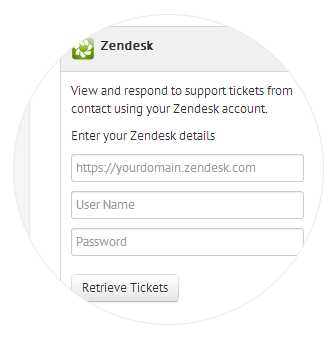
-
View Details: Zendesk now displays each contact’s ticketing history in the widget
No Comments