Automate Deal Value with Our New Products Feature
Calculating the value of a potential deal is not always quick or easy when you’re selling. You can enter an estimated deal value, but wouldn’t it be nice if this deal value was automatically calculated? Well, now you can have Agile calculate and automate deal value through the use of our new Products feature.
The idea behind the feature is simple but powerful: enter a list or your products and their book value, then when you create a deal you just select the products and the expected quantity for the deal. The deal value then is automatically calculated based on the products you’ve selected. You can also apply a discount to a given product, reflecting the actual value of the sale.
This new Products feature is just another way to bring a little more automation to your sales process. Here’s how you can automate deal value and get started with this new feature right away.
Where to Find the Products Catalog To Automate Deal Value
Products in Agile CRM can be accessed from Admin Settings > Deals > Products. This gives the list of products that you can attach to deals. Each product listing contains information specific to the product, including name, description, price and an image.
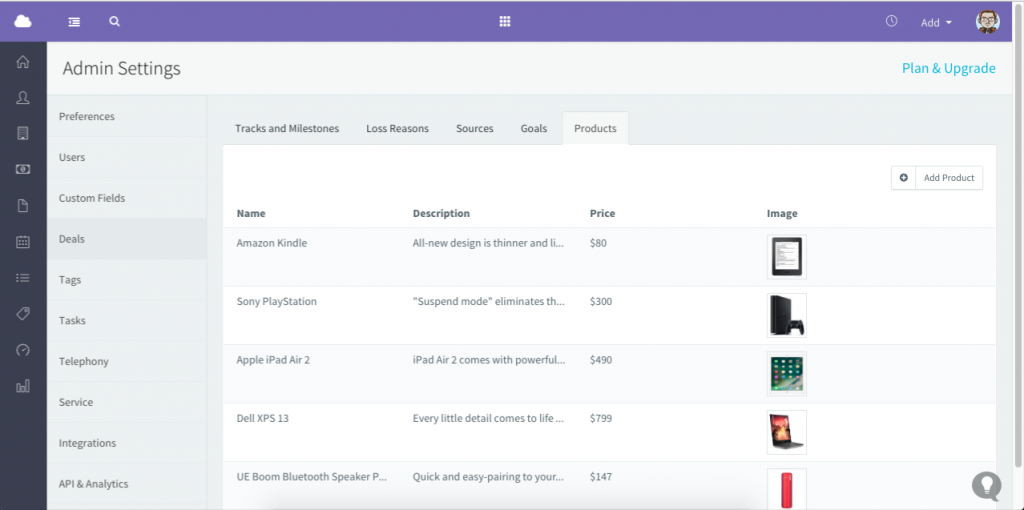
It is important to note that only admins can add, edit or delete products from the product catalog.
How to Add a Product
Adding products to the products catalog is very simple. Here’s how you add a new product to the catalogue:
- Navigate to the “Products” tab in Admin Settings > Deals.
- Click on “Add Product”.
- Provide information such as name, description, price and image in the “Add. Product” popup. Name and price are mandatory fields.
- Name: The name of the product.
- Description: A short description about the product.
- Price: The selling price of a single unit of the product. Prices will be in the currency selected in the Admin Settings.
- Image: A visual image of the product.
- Click “save” to save the details of the product. The new product is then added to the product catalogue.
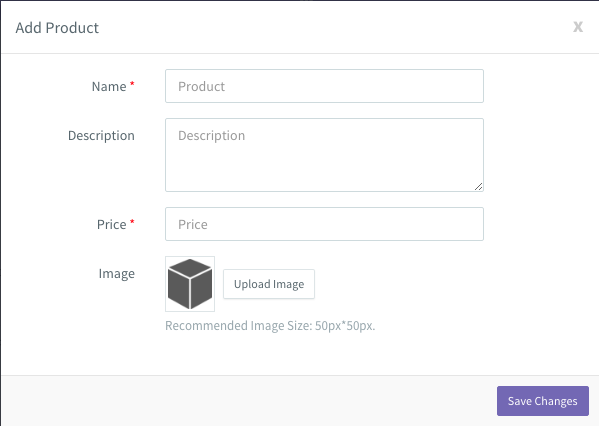
How to Edit a Product
Products can be edited from the products catalog. To edit a product, follow the below steps:
- Navigate to the “Products” tab in Admin Settings > Deals.
- Move to the product that needs to be edited.
- Click the edit icon.
- In the edit product popup, make necessary changes.
- Click save and changes to the product are reflected on the products catalog.
How to Delete a Product
Products can be deleted from the products catalog. To delete a product, follow the below steps:
- Navigate to the “Products” tab in Admin Settings > Deals.
- Move to the product that needs to be deleted.
- Click the delete icon.
- On the delete confirmation popup, click Yes and the deleted product is immediately removed from the list on products catalog.
How to Use Products with Deals
Products can be added to individual deals, and these products will accurately calculate the value of the deal. When creating deals in the deal popup, the selection of products will be added to the total of the deal value. This displays the total value of the products in the deal value.
You also can manage the discount respective to the individual deal. The discount will be automatically updated to the deal value once applied. The discount field at the bottom will let you specify the discount for the individual deal. The discount can be applied in terms of value or percent.
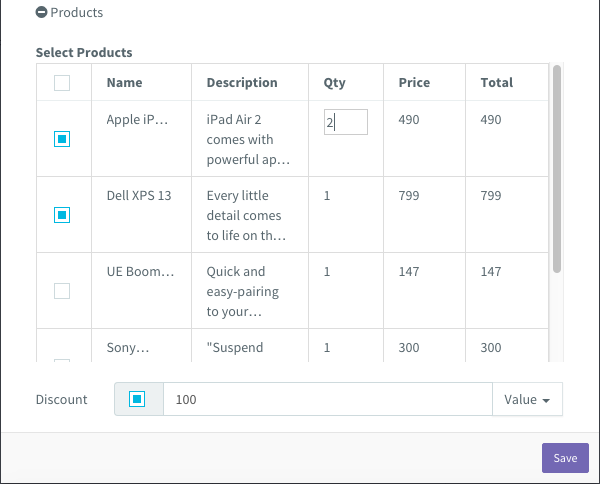
The quantity of the products can be updated directly from the deal creation page by clicking on the ‘Qty’ column of the products table.
To summarize: Deal value = [product value * quantity] – discount
Agile CRM is constantly improving, and our new Products feature is a prime example of that. Give it a try!


16 Comments
Rebecca
about 8 years agoWill there be the option to run reports based on Products?
ReplyChandan K. Jilukara
about 8 years agoHi Rebecca, Thanks for your comment. Yes, we have reports based on products in pipeline. We'll send out an update once the product based reporting is available.
ReplyEtienne
about 8 years agoHi Chandan, Any news about this feature?
ReplyJosé
about 8 years agoHello, There is a way to batch upload products? Thanks!
ReplyKhakiMan
about 8 years agoCan Products be pulled automatically from Woocommerce via the plugin? Also, it would be great if shopping cart items are added to deals along the way. This could be killer feature!
ReplySaketh Rasakatla
about 7 years agoPlease suggest this to agilecrmcom.uservoice.com
ReplyHaytham Al-Rabeah
about 7 years agoAre there plans to add services and recurring payments (subscriptions)?
ReplySaketh Rasakatla
about 7 years agoYes, we have it in our roadmap. Please subscribe to our newsletter and follow us on our social media to get more such updates.
ReplyTomasz Kunicki
about 7 years agoDo you plan to add API to add products? or another way of integration that part?
ReplyGabriel Swain
about 7 years agoHi there. I have passed your question to our customer support team and they will be reaching out to you to provide an answer, if they have not done so already. So sorry for the delay. Your comment was missed by the team, so many apologies. Cheers!
ReplyDimitri
about 7 years agohi, any news on when/if/how you can run reports on products
ReplyGabriel Swain
about 7 years agoHi Dimitri. We've forwarded your question to our customer support team and they will be reaching out to you to provide an answer to your question. Cheers.
ReplyDimitri Ninos
about 7 years agohi is there any update on running reports based on products?
ReplyGabriel Swain
about 7 years agoHi Dimitri. We have passed your question to our customer support team. Someone will be reaching out to you to answer your question. Cheers.
ReplyEtienne Buessler
about 7 years agoHi Gabriel, I have the same question than Dimitri: "Is there any update on running reports based on products?" Looking forward to get an answer on that!
ReplyGabriel Swain
about 7 years agoHi Etienne. As I did with Dimitri, I'll pass your question to customer support and they will reach out to you directly to provide guidance. Cheers!
Reply