Best Business Process Management Software Tools in 2023
Business Process Management Software (BPMS) is a tool that helps organizations manage and automate their business processes. It allows users to create, monitor, and optimize their business processes.
BPMS can be used to manage any type of process, from simple to complex, and from manual to automated. BPMS typically includes a workflow engine, which is used to manage and automate the execution of business processes. The workflow engine can be used to define the order in which tasks are performed, assign tasks to specific users or roles, and track the progress of tasks.
In addition, BPMS typically includes a process repository, which is used to store and manage business processes. The process repository can be used to version control processes, share processes between users, and track the history of process execution. BPMS can be used to improve the efficiency of an organization by automating repetitive tasks, by reducing the need for manual intervention, and by providing visibility into process performance.
In addition, BPMS can be used to improve the quality of an organization’s processes by ensuring that processes are performed consistently and by providing tools for process improvement.
The Business Process Management software market is driven by a number of factors, including the need to improve operational efficiency, the need to comply with regulatory requirements, and the desire to improve customer satisfaction. In addition, the growing adoption of cloud-based solutions and the increasing use of mobile devices are also driving the growth of the market.
BPM software provides a number of benefits for businesses, including:
1. Improve efficiency and productivity:
Business Process Management Software offers a number of benefits that can help to improve efficiency and productivity within an organization. By automating processes and tasks, businesses can reduce the amount of time and resources required to complete them. In addition, BPM software can help to improve communication and collaboration between employees, as well as providing visibility into how processes are being completed. By improving efficiency and productivity, businesses can save time and money, and improve their overall competitiveness.
2. Save money
Business Process Management Software (BPMS) can help organizations save money in a number of ways. By automating and streamlining business processes, BPMS can help reduce the need for manual labor, paper documents, and other resources. In addition, BPMS can help organizations improve their overall efficiency and productivity, which can lead to reduced costs.
3. Enhance customer service
Business Process Management Software can help to enhance customer service in a number of ways. By automating and streamlining processes, businesses can improve efficiency and responsiveness. This can lead to shorter wait times for customers, faster resolution of problems, and a generally higher level of service. In addition, Business Process Management Software can help businesses to better track and manage customer data, allowing for more personalized service. By providing a comprehensive view of the customer journey, businesses can identify areas where service can be improved.
4. Improve decision-making
Business process management software can help to improve decision-making within an organization. The software can help to identify and track key metrics, trends, and indicators that can impact decision-making. Additionally, the software can help to automate decision-making processes, making it easier and faster for organizations to make decisions. By using business process management software, organizations can improve their overall decision-making processes and improve their overall efficiency.
5. Increase agility
Business Process Management software can help organizations to be more agile in their operations. The ability to quickly adapt to changes in market conditions or customer demands can be a critical competitive advantage. BPM software can help organizations to automate and optimize their processes, making it easier and faster to make changes. This can help to improve efficiency and reduce costs. In addition, BPM software can help to improve communication and collaboration between different departments and business units. This can lead to better decision-making and faster responses to changes.
6. Improve compliance
Business Process Management Software (BPMS) can help organizations improve compliance with internal policies and external regulations. By automating and standardizing processes, BPMS can help ensure that critical steps are not missed and that all relevant data is captured. This can help organizations avoid penalties and reputational damage.
7. Reduce risks
Business Process Management Software (BPMS) can help organizations to reduce risks associated with their business processes. By automating and monitoring processes, BPMS can help to identify and mitigate risks before they cause problems. Additionally, BPMS can help to ensure that processes are followed correctly and that any deviations from the process are flagged immediately. This can help to reduce the chances of errors and improve the overall efficiency of the organization.
5. Increased competitiveness
As business process management software becomes more prevalent, the competitive landscape for businesses is becoming more competitive. BPM software provides a number of advantages for businesses, including the ability to automate processes, improve communication and collaboration, and optimize resources. As a result, businesses that implement BPM software are able to improve their efficiency and bottom line.
List of 10 Best Business Process Management Software
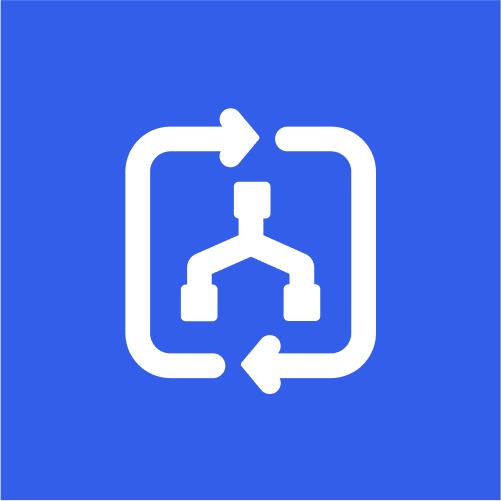 BMPApp
BMPApp
BPMApp, a first-of-its-kind business process management tool, accelerates and cuts the time required for repetitive tasks in business processes. Workflows let you handle repeated activities, record events, and communicate with other departments. Based on the requirement to automate the activities of your company, develop distinctive procedures.
Features:
- Form Builder: Use form builder software to create engaging forms that will draw in more clients. No coding experience is needed.
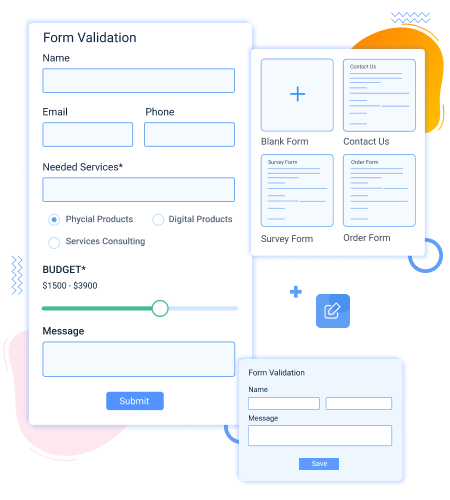
- Flow Builder: Create a collaborative workplace by using a pre-built set of templates or alter it to suit your unique business requirements.
- Workflow Templates: In order to use forms according to requirements, save time, and prevent confusion, create bespoke workflows to suit the needs of each department or pick from hundreds of templates in the BPMApp marketplace.
- Contact Management System: Information about contacts and their interactions with a company are tracked through contact management.
- Advanced Reports: BPM Software can give its users a better knowledge of their company operations with the use of Advanced Reports.
- App Integrations: BPMApp Integration is a powerful workflow automation tool that combines all of your favorite apps to automate your business workflows
 monday.com
monday.com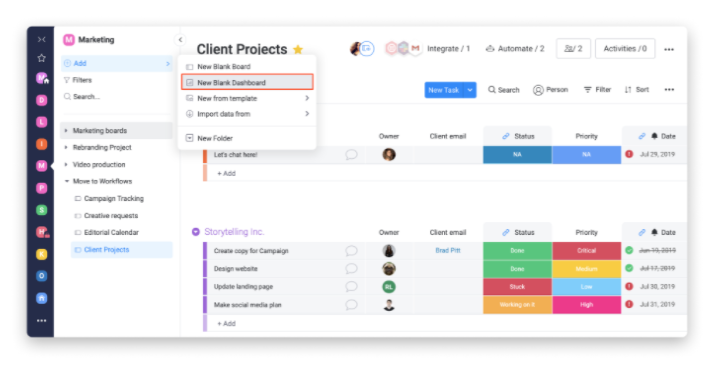
Monday.com is the business process management software. It is user-friendly, customizable, and offers a wide range of features. Monday.com makes it easy to track and manage your business processes, so you can optimize your workflow and improve your efficiency. The software is also highly customizable, so you can tailor it to your specific needs. Additionally, Monday.com offers a wide range of features, including task management, project management, and collaboration tools.
Features:
- Monday.com offers two-factor authentication for protection, and its premium plan adds Google authentication.
- Understanding the project’s status, budget expenditures, etc., will be simpler.
- Using the autopilot mode will assist you in automating routine tasks.
- For the centralized management of processes, it can be coupled with your preferred tool.
 beSlick
beSlick
beSlick is the Business Process Management Software. It enables businesses to manage and automate their processes with ease. The software is packed with features that help businesses to optimize their processes and improve efficiency. It also offers a wide range of integrations that allow businesses to connect with other software and systems.
Features:
- Centralized library with folder permissions for business processes.
- Workflow reporting and filtering for business processes.
- Powerful template generator for business processes.
- Attachments, dependent dates, and step owners, as well as branching logic.
- Analyses of the process and audit tracking of all changes and activity
 Kissflow
Kissflow
Kissflow is a cloud-based business process management software that enables organizations to design, automate, and optimize their business processes. It offers a visual drag-and-drop interface for building process flows, as well as a library of pre-built process templates and components. Kissflow also provides real-time analytics and reporting, so you can track the performance of your processes and make improvements accordingly.
Features:
- Kissflow offers 50 pre-made applications that can be used to create applications.
- It has an interface for creating graphic forms.
- It offers tools for implementing procedures, monitoring progress, and producing sophisticated reports.
- It provides robust and extensive APIs to make cross-system orchestration possible.
- It contains capabilities for project management, case management, collaboration, and many other things.
 ProcessMaker
ProcessMaker
ProcessMaker is a low-code business process management software that enables companies to digitally transform their workflows. The software is web-based and can be deployed on-premise or in the cloud. It is used by companies of all sizes to automate their business processes, including but not limited to, workflow automation, document management, and data entry.
Features:
- With pre-configured choices or simply by creating your own through an API, you can link well-known apps and ancient systems.
- Use a simple drag-and-drop canvas to make complicated operations simpler.
- Scalable and flexible for enterprise use.
 Pipefy
Pipefy
Pipefy is a business process management software that enables companies to design, automate, and improve their processes. It offers a drag-and-drop interface that makes it easy to create and edit processes, as well as a wide range of features that allow users to optimize and streamline their workflows. Pipefy also includes a process library with templates for common business processes, such as onboarding, project management, and customer support.
Features:
- It is possible to automate procedures that are not RPA-compatible.
- There are countless pre-built templates on Pipefy. You might design your own as well.
- It has capabilities for unstructured data digitization.
- You may see your work using the Kanban view.
- The approval process can be made more efficient.
 Appian
Appian
Appian is a business process management software that enables organizations to automate their business processes. It provides a platform for designing, executing, and managing business processes. Appian helps organizations to improve their operational efficiency and effectiveness.
Features:
- You’ll be able to create app processes and specify crucial policies.
- It offers immediate deployment and quicker integration functionalities for process execution.
- It offers functionality for task management, tool management, skills-based routing, and real-time task visibility in order to manage applications.
- Proactive detection of inefficiencies and bottlenecks.
- Through dynamic reporting, real-time visibility will be made available.
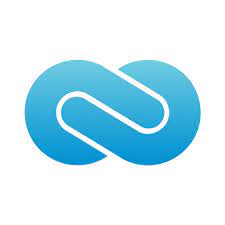 Quixy
Quixy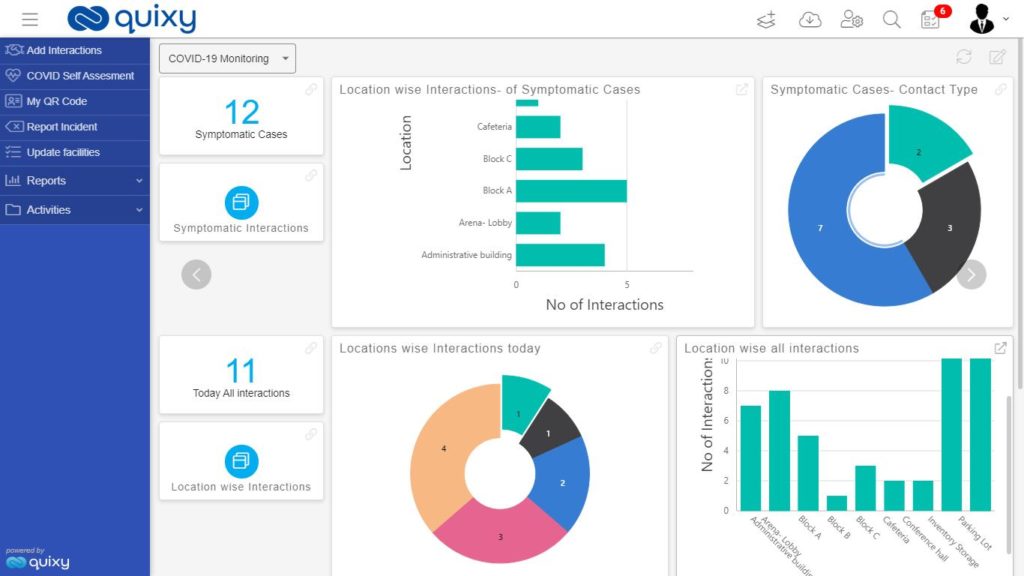
Quixy is a cloud-based business process management software that enables businesses to automate and streamline their operations. It helps businesses to manage their processes more efficiently and with less manual intervention. Quixy offers a wide range of features such as workflow management, document management, process mapping, and process automation. It also provides a mobile app for businesses to manage their processes on the go.
Features:
- Drag and drop 40+ form fields, including a rich text editor, e-signature, QR Code scanner, Facial Recognition widget, and more, to create the app interface exactly how you want it.
- A simple visual builder makes it easy to model any process and create complicated workflows, whether they are sequential, parallel, or conditional. Set up notifications, reminders, and escalations for each workflow step.
- With the aid of ready-to-use connectors, Webhooks, and API Integrations, you can quickly connect to apps from external sources.
- With just one click, deploy apps, and instantly make changes with no downtime. ability to use on any device and on any browser, even when offline.
- Live actionable Reports and Dashboards with the ability to plan automated report distribution through several channels and export data in many formats.
 Process Street
Process Street
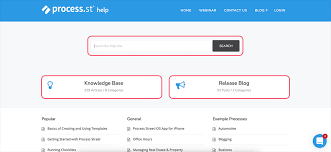
Process Street is a cloud-based business process management software that helps companies automate, standardize, and track their business processes. The software is designed to help companies improve their efficiency and compliance by providing a central repository for all their business processes, as well as tools for automating and tracking those processes.
Features:
- Using logical keyboard shortcuts and the drag-and-drop feature, process documents can be created more quickly.
- This platform enables the execution of workflows that involve collaboration.
- You will receive notifications when tasks are finished.
- Process Street may be coupled with more than a thousand apps to automate operations.
 Creatio
Creatio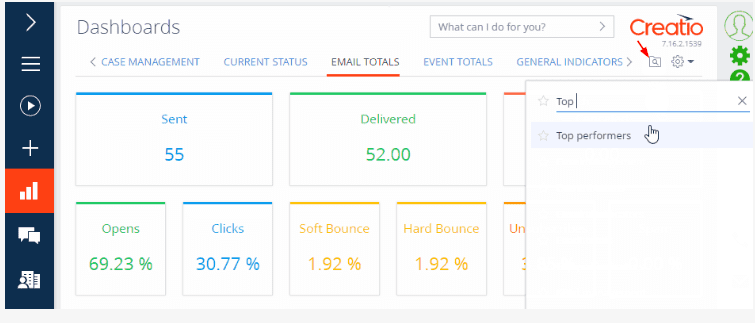
Creatio is a Business Process Management (BPM) software that helps companies automate and optimize their business processes. It is designed to help organizations improve their efficiency and effectiveness by automating and streamlining their business processes. Creatio provides a complete set of tools for process management, including a process designer, process engine, and process repository. It also offers a wide range of integration capabilities, allowing it to be easily integrated with other business applications.
Features:
- Creatio creates the relevant business logic automatically as you model a process flow in the process designer.
- With a no-code Case Designer, case management can create dynamic, unstructured procedures (often referred to as “cases”).
- You can check reminders on the process flow and view a list of all the tasks included in the process.
- It provides pre-built procedures and readily adaptable business process templates.
- Collaboration tools are provided.
Conclusion:
There is no one-size-fits-all answer to this question, as the best business process management software for your company will depend on the specific needs and goals of your business. However, some of the best business process management software on the market include BPMApp by 500apps. This software program can help streamline your business processes, improve communication and collaboration among employees, and increase efficiency and productivity.
Learn more about our All-in-one BPMApp Software, which offers 50 apps for just $14.99 per user, by visiting 500apps today.

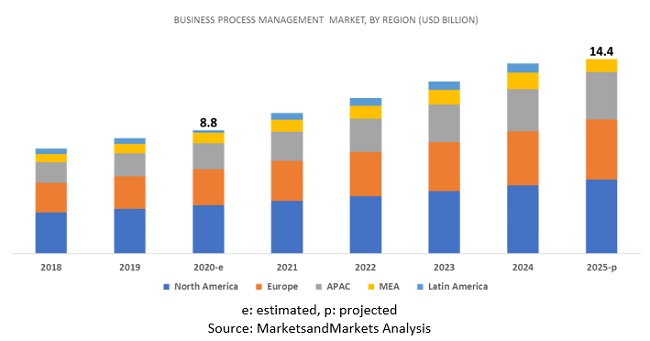
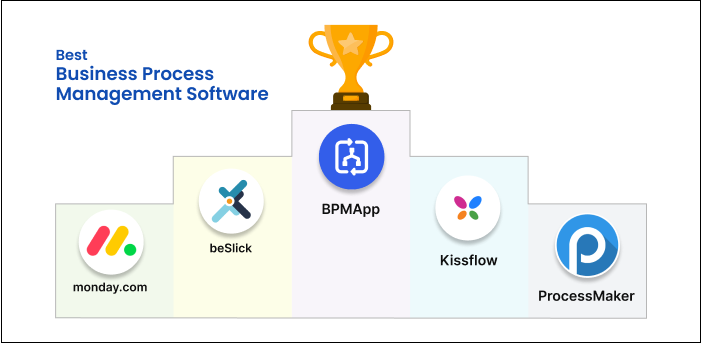
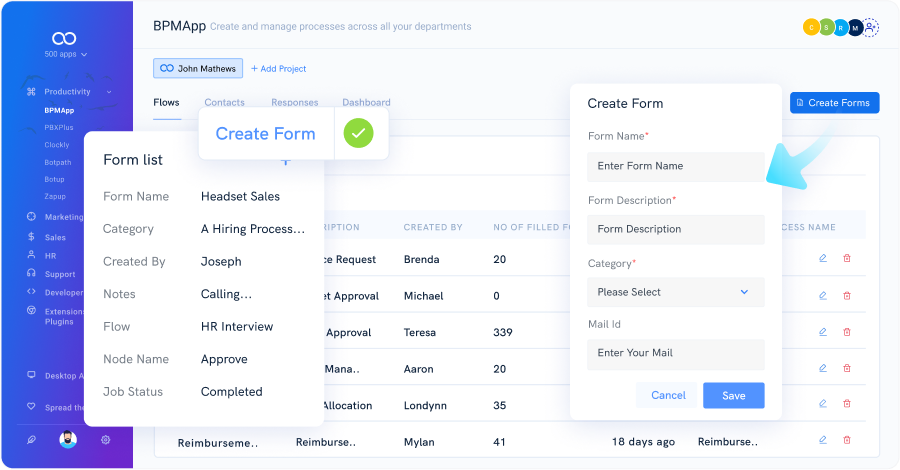
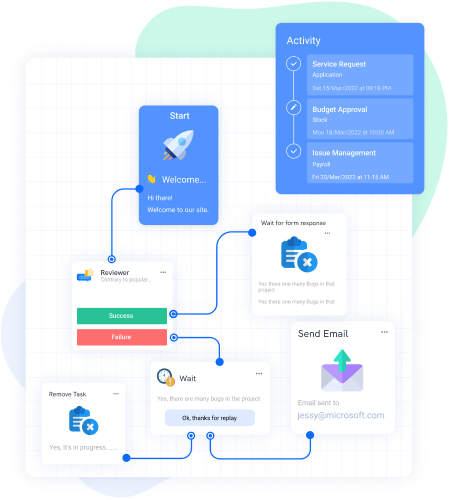

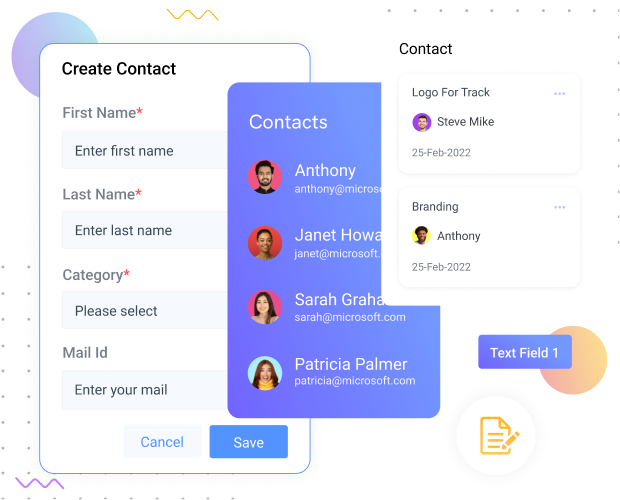

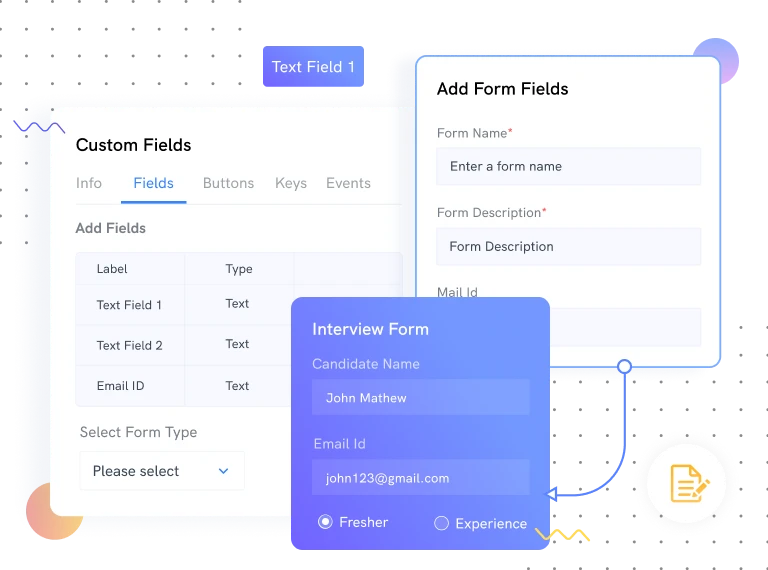
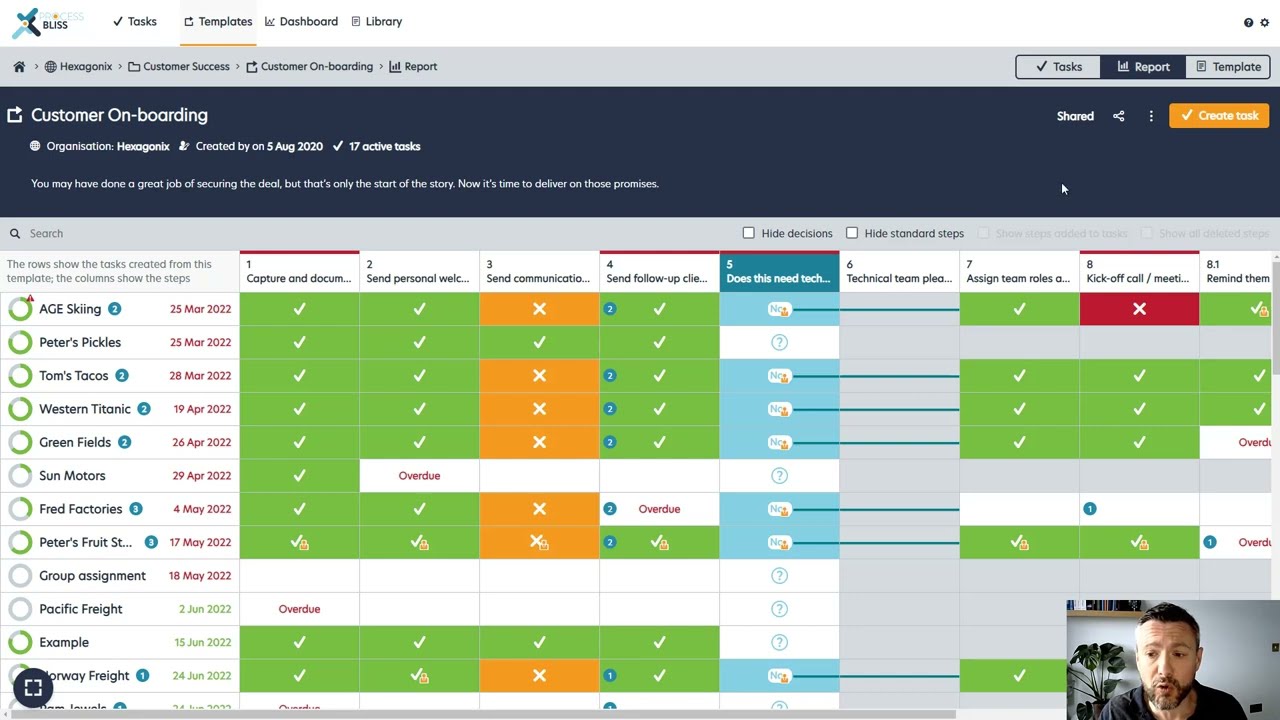
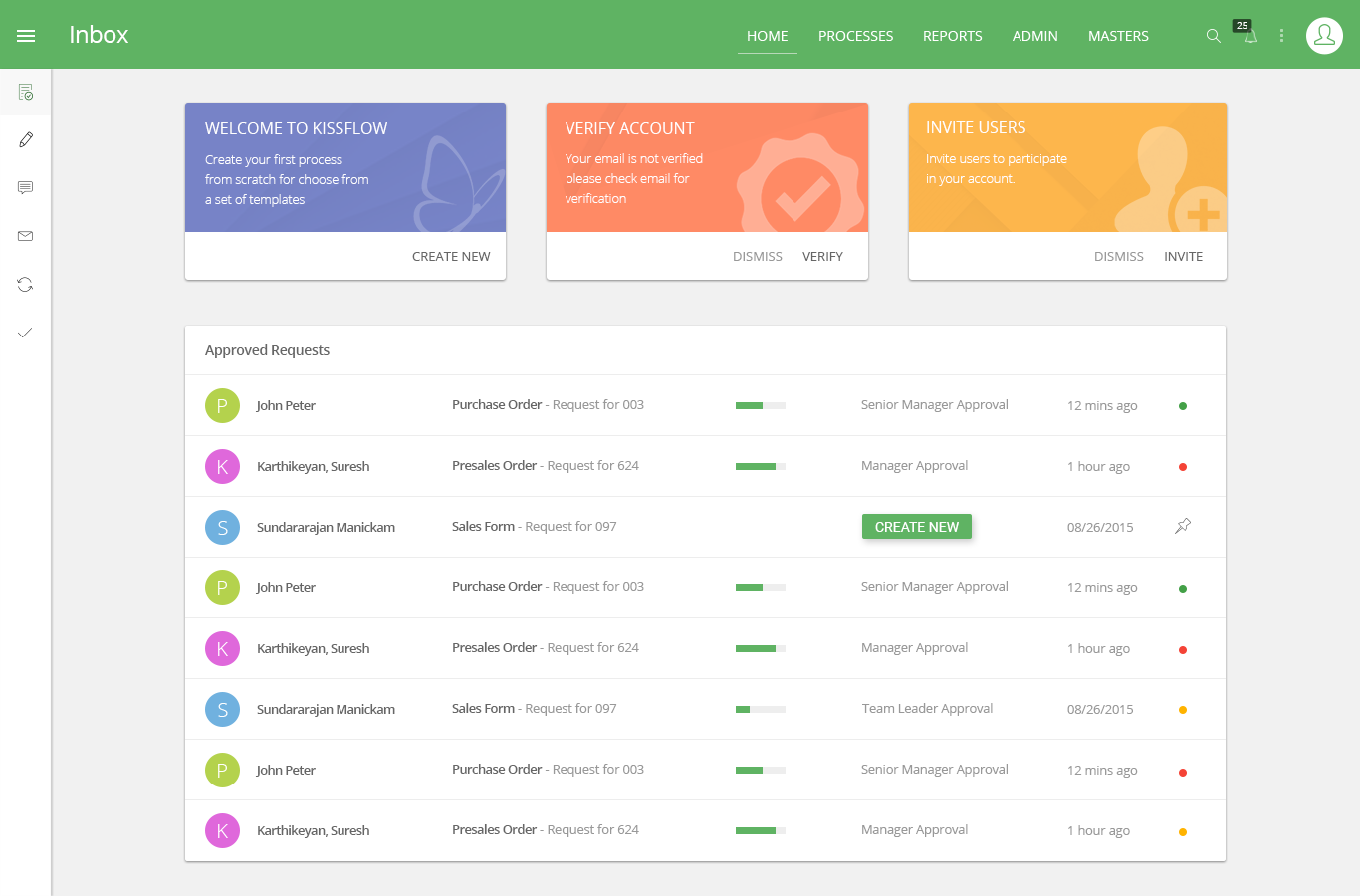
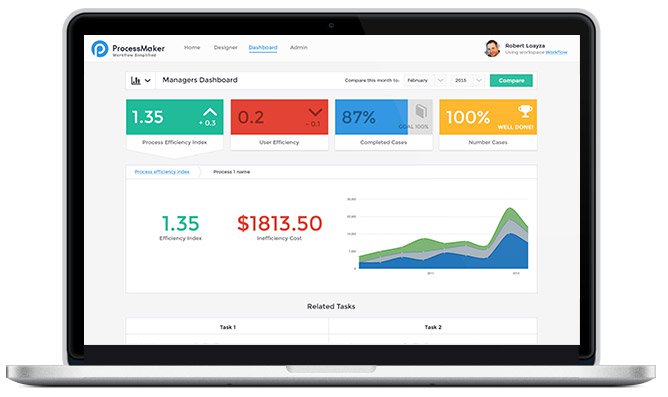

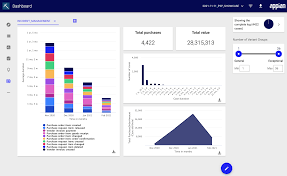
No Comments