Project Management in Agile CRM
Let’s be honest. “Project management” should really be called “task management.” Small business owners know that no project can be equated with just one task, and even after a project such as a new feature for your SaaS site or a new marketing strategy for your next line of products is completed, it’s never really done. Every task leads to new sets of tasks and it’s easy to get lost in the shuffle. Effective task management starts with managing tasks in the place where they need to get done, and Agile CRM’s in-built Project Management feature makes managing all of your tasks – from calls you need to make, to email campaigns for a team member to launch – as easy as drag-and-drop.
Tasks are to-do items oriented toward results. When you add a new task using Agile CRM Project Management, you name the task, pick the task’s owner, set a due date, and assign a category from a list including Call, Email, Tweet, Follow-up, Milestone (for when you reach a certain milestone in the sales and marketing process), and Send (meaning that someone on your team needs to send something specific to someone). You can also set the priority level for the task, mark the task’s current status, and add notes.
Tasks evolve as your business evolves. You can edit tasks the old-school way by clicking on the writing icon when you hover your cursor over a task, or you can just drag and drop tasks to change priority levels, due dates, task owners (who’s responsible), and more. To do this, first select which tasks you want to see from the drop-down menu on the upper right (All Tasks, My Tasks, All Pending Tasks or My Pending Tasks – the “All” views show completed tasks as well as pending tasks).
Then select the category you want to view or change: Category, Owner, Due Date, Priority Level or Status. Agile automatically sorts the tasks into columns based on which category you choose. For example, if I’m looking at just My Tasks and want to change a task’s priority level, I can just select the Priority category and drag-and-drop the task to the new level. It’s that simple!
The Owner category is an easy way to see who’s taking care of which task right now, and to assign tasks to different teams or people as needed. Agile CRM’s drag-and-drop project management tool is especially powerful because changes made in Agile are instantly stored in the cloud and pushed to every team member’s account at once, ensuring that your entire team always sees up-to-the-minute versions of every task.
We hope you’ll find Agile’s new and improved Task Management functionality immensely useful in beating deadlines, growing your business, and letting inspiration flow seamlessly throughout your organization. Since practically all of your tasks can be completed without ever leaving Agile – we offer a complete social media suite, email campaigns, contact management and even telephony integration – customers find it especially useful to have their task management right on-hand in the CRM. If you’re currently using Agile but also using external project management software, give our new feature a try. We think you’ll love the switch.
PS. If you’re already a dedicated Agile user, it’s easy to upgrade to the new Project Management feature: just go to My Tasks and then click on ‘Try our new look’ in the upper left, just to the right of the My Tasks title.
If you have any questions about Task Management or Agile CRM in general, leave a comment here our shoot us an email. Don’t have an account yet? Sign up today!

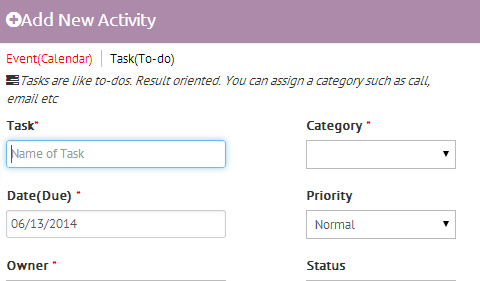
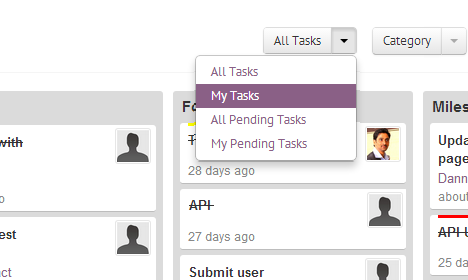
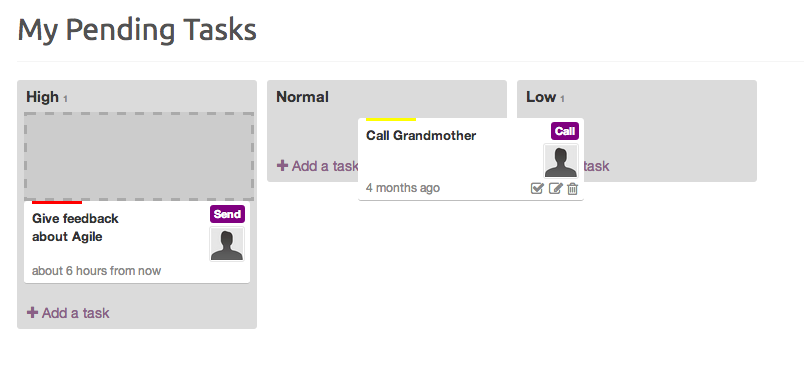
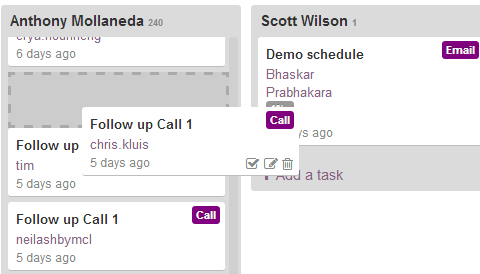
5 Comments
David Rose
about 11 years agoHi, we have a standardised set of task that are repeatable. Do you have a way to "save" the process/tracks for these tasks so we can simply choose a company and set them up as I.E task 1 and the process is predefined - or do we have to create the task each time (which would be a nightmare as our repeatable tasks have around 15 steps. Thanks
ReplyAlex
about 10 years agoI Would like to Share about GroupRocket.Net, I do work for GroupRocket, You May think, My Comment is bias but I do believe GroupRocket is helpful for communication at work or making chatting about work even better.
ReplyTushar
about 9 years agoHi, Thank you for making this post very useful information that how agile CRM is used and I agree with you point that Project management should really be called task management. It's a good knowledgebase
ReplyVishal
about 7 years agoGreat Blog!! I agree with your blog, Agile CRM is an essential part of project management, and it's beneficial for our business. Thanks for sharing this information.
Replysoftwaresuggest
about 5 years agoNice article you shared, thanks for the information you convey with your work it helps many readers to get the information what they exactly looking for. Project management system allow companies to become competitive in their environments, optimizing time and effort and keeping project on track by using its main features of planning, managing time, resources and people.
Reply