How to be a CRM Tags Power User
Data at a company can be so vast that sometimes it is like trying to find a needle in a haystack. Even after processing this data into the CRM, many businesses don’t use the right features to segment and categorize their data. During the CSO Insight 2016 survey, it was found that out of the more than 600 businesses they surveyed, 79 percent of them have implemented CRM systems.
However, businesses often overlook the complete utilization of the CRM and just play around with the basic contact management, lead management, deal management and more such features. The reason for this may be because digging deeper into the contact data can be a cumbersome task. People using CRM don’t realize that the “tag” feature might seem like a small insignificant one, but it can do much more when it comes to managing and segregating data.
If the tag feature is utilized fully in a CRM system, users can find perfectly organized and relevantly categorized data on their contacts page. According to Jim Dickie, mining data is important. With the help of tags, users can segregate various tasks, leads, campaigns, tickets, auto-responders and more under the assigned tag box.
Let’s discuss how you can be a CRM tags power user.
1. Add Generic Tags and Don’t Duplicate
Your initial agenda should be to add generic tags to all your contacts. Tags can be related to demographics (location, company size or revenue), customer type (paid or free), customer level (first-time buyer, recurring customers or such) and/or lead account holder name (which sales rep worked on this lead or customer).
These generic tags will help you in initial categorization, so you know that your groundwork is up-to-date. From here, you can add other customized tags depending on the business case or other important items. Another point is to ensure you don’t duplicate tags. This can happen when you are using other customized tags apart from these generic ones. Check and double-check to ensure that no two tags are similar, even in their criteria.
2. Add Tags to Critical Steps
The best way to segment data is to add tags during critical steps. You have tickets lined up to be addressed at the earliest convenience, add a priority tag for keywords such as “needs immediate attention,” “raising this issue again” and such. Now the service reps working in that shift will first focus on tickets that are tagged as priority. When you have leads responding to your emails for more information or requesting a demo, add a “hot lead” tag to such leads.
Events that are critical for business should be prioritized immediately instead of waiting to get free time. Tags on critical steps will help you to categorize your work or contact on a priority basis.
3. Create a Business Case Before Creating a Tag
There may come a time when you have too many tech tickets getting raised, and all of them are ending up in the service reps’ inboxes. You need to create a business case stating the problem. Adding tags based on keywords, such as “site not working,” “login issues” and more will make it easier to categorize tickets and also to automatically send these tickets to tech teams directly. Creating business cases help you understand the benefits of using these tags instead of creating random tags.
4. Create a Master List of Tag Definitions
Any team member should be able to add tags in the CRM. Similarly, every team member should know the business case or criteria for any particular tag. The best option is to have a master tag sheet in the CRM itself that can be viewed by anyone.
Now if any other team or team member wants to filter data in a certain manner instead of introducing a new tag, they can make use of an existing one. Another plus is that there will be less tag duplication.
5. Automating Tag Addition When Criteria Being Met
Another way to make use of tags is to add tags automatically when a certain criterion is met. Whenever you have a new customer added to your data, have a “cross-sell or upsell” tag added to such customer. Automating tags when a criterion is met makes it easier to manage, especially when compared to adding tags when new business cases arise or adding manually.
Managing data is a tough task, and CRM eases that management to a certain extent. However, if tags are utilized to their optimum, then this management can be improved considerably. Ensure that you keep monitoring the tags in your CRM and don’t let them go out of control. You also need to ensure that the tags are simple to understand. If you are an Agile CRM user, then you can easily manage, monitor and utilize your tags in your task management, contact management, lead management and much more. In addition to this, you also get pre-defined tags that make the initial management fast and efficient.
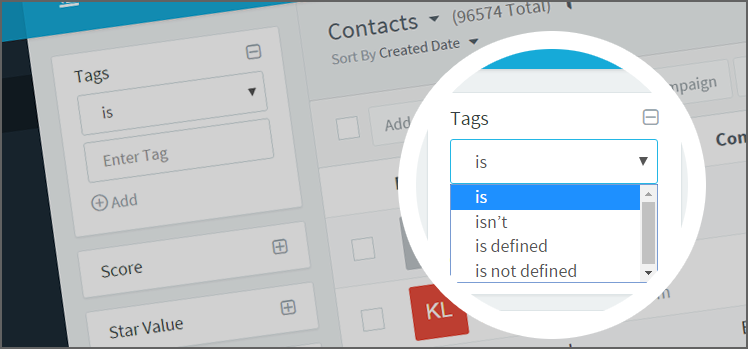
No Comments