New Fields: Deal Sources and Lost Deal Reasons
Sometimes winning is more than half the battle. Powerful and remarkably easy to use, Agile CRM’s Deals Feature is a key selling point for SMBs switching to our CRM software. But we aren’t just here to help you increase win rates, we’re also dedicated to improving your sales and marketing ROI across the board. And you can’t do that without constantly asking questions about the entire customer lifecycle as it relates to your company’s deals: Where are your deals coming from? And if they don’t work out, why not?
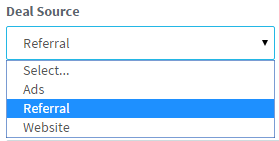
Our new Deals fields are here to help. We’re excited to introduce two new fields: Deal Sources and Lost Reasons. Together these new fields will help you get a clear view of your entire sales pipeline so you can increase the effectiveness of your inbound and outbound marketing activities and build smarter, more effective sales workflows.
Deal Sources
Tracking deal sources helps SMBs understand where qualified leads are coming from. We love web analytics, but they’re only half the story. As you begin adding deal sources to your CRM deals, you’ll start to assemble an invaluable data set for understanding where to focus your marketing efforts and prospecting.
To manage available Deal Sources in your Agile CRM account, go to Admin Settings > Deals > Deal Sources. From this tab, you can add new deal sources and edit current ones. Our basic deal sources are Ads, Referrals, and Websites (commercial pages, landing pages, blog).
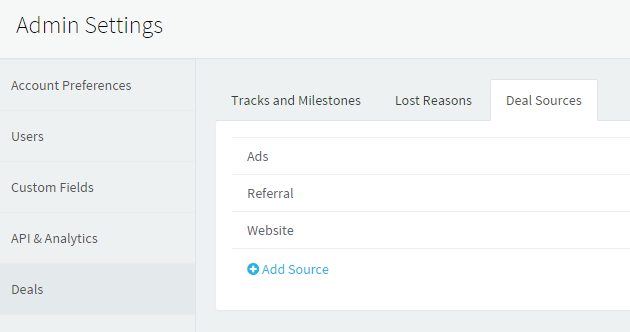
Lost Reasons
Despite the fact that understanding why deals are lost is one of the top factors in creating higher revenue streams in the future, only 1 in 3 companies regularly conduct win/loss analysis. In some cases this is because small businesses are simply inexperienced, but more often it’s because they don’t have the right tools. We’re out to change that.
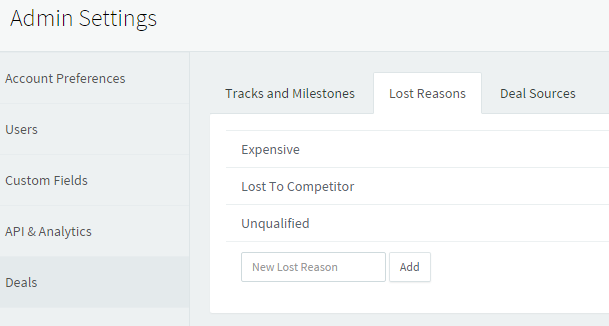
Deals are lost for many different reasons, so we’ve made Lost Reasons totally customizable. Your Agile CRM system administrators can control available Lost Reasons from Admin Settings > Deals > Lost Reasons. From this tab you can add new lost reasons and edit current ones. Remember to save your changes!
When you mark a deal as “Lost” (or move it into the Lost section in the Milestones View of Deals), you’ll then be able to choose a Lost Reason.
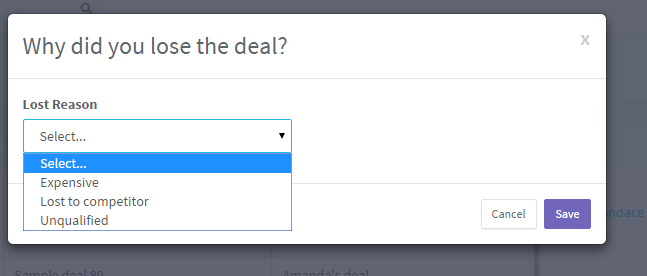
Studying one lost deal–and learning from similarly lost deals over time–can greatly improve future revenue. How? By understanding what went wrong and adapting. You might even discover a new Lost Reason you hadn’t thought about before, such as confusion over your pricing scheme rather than your product or service actually being too expensive (this is a common hurdle for SaaS companies).
Not all deals are the same, and not all customers are the same, either. Understanding your Lost Deals can help you create smarter workflows based on customer personas and even company/industry personas. The more you customize the customer experience at every stage in the buying lifecycle, the more likely you are to win more deals in the future. Luckily Agile CRM combines sales and marketing in one place, so it’s easy to make these type of changes.
Looking for more news about Agile CRM Deals? Check our Product Updates page regularly for new features, fixes and enhancements. And don’t forget to follow Agile CRM on Twitter!
4 Comments
Yvo
about 9 years agoGreat, very usefull! Could these two fields also be added to the deals export?
ReplyGary Elphick
about 7 years agoHow can I make these fields mandatory so people have to fill in the deal source?
ReplySaketh Rasakatla
about 7 years agoPlease suggest this to agilecrmcom.uservoice.com
Reply