Form Builder Tool: Popular Questions Most People Asked For
Form builder Tool is an important tool used by many businesses to create custom forms. These forms can be used for anything from collecting customer feedback to creating surveys, registration forms, and more. The importance of form builder software has grown significantly over the years as businesses have increasingly relied on digital forms to capture data, streamline processes, and improve customer service.
The evolution of online forms has enabled businesses to create forms that are both user-friendly and feature-rich. This makes it easier for businesses to capture the data they need from customers, employees, and other stakeholders. Form builders now offer a wide range of features, allowing businesses to customize their forms with different fields, colours, and layouts.
1. What is Form builder Tool?
Form builder software is a type of software that allows users to create and manage web forms. Form builders provide a user-friendly and intuitive interface for creating forms quickly and easily. They are often used to collect data from customers, such as contact information, feedback, surveys, and more. Form builders can be used to create registration forms for events, surveys to collect customer feedback, and more.
2. What are the Features of Good Form Builder Tool?
The following are the features of good Form Builder software:
Drag-and-Drop Interface: The software should allow users to easily build forms by dragging and dropping elements such as text boxes, checkboxes, and radio buttons.
Conditional Logic: The software should allow users to add conditions to the form, such as if a certain answer is selected, then display a specific set of questions.
Payment Processing: The software should enable users to add payment processing capabilities to the form, such as PayPal, Stripe, and other payment gateways.
Automation & Workflows: The software should allow users to automatically send emails, add tags, or trigger other actions based on the user’s form submissions.
Reporting & Analytics: The software should provide users with detailed reports and analytics on their form performance.
Data Security: The software should use secure encryption methods to protect the user’s data.
3. Can Form Builder Tool be Customized for Branding Purposes?
Yes, Form builder software can be customized for branding purposes. Most form builders offer a range of customization options to make a form look more professional and to better reflect the brand identity of the company. This includes the ability to customize the form’s design, color scheme, fonts, and images.
Some Form builders allow users to add custom HTML and CSS code to further customize the look and feel of the form. This can be used to add custom logos, background images, and even custom buttons. By taking advantage of these customization options, businesses can create forms that better reflect their brand and help them stand out from their competitors.
4.Can Form Builder Tool be used for Appointment Scheduling?
Yes, form builder software can be used for appointment scheduling. Form builder software provides an easy way to create custom forms that can be used to gather information from customers or clients who are interested in scheduling an appointment. With the form, customers can provide the necessary information such as the desired time, date, and type of appointment. This data can then be used by the business to schedule the appointment and provide the customer with a confirmation. Form builder software also allows businesses to customize the form to include additional information or questions that may be pertinent to the appointment scheduling process.
5. What is the User Experience like for Form Builder Tool?
The user experience with form builder software is typically designed to be intuitive and easy to use, even for users with limited technical knowledge. Most of these programs provide a visual interface with drag-and-drop capability that allows users to quickly and easily create forms that can be used for a variety of purposes. Users can also customize their forms to match their desired look and feel, with options for text formatting, images, and other customizations.
The software typically allows users to preview their forms before publishing them, as well as to easily make changes as needed. There are also many features that help streamline the process of collecting and analyzing data, such as data validation, reporting tools, and the ability to export data to Excel or other programs. Many programs also offer the ability to connect forms to a variety of databases, making it easy to store and access data in one central location.
6. How does Form Builder Tool Handle Mobile Compatibility?
Form builder software allows users to create forms and surveys with ease, while also providing the ability to ensure mobile compatibility. This is done by making sure that the forms are optimized for mobile devices and automatically resizing the elements so that they are visible across all devices. Additionally, some form builder tools may allow users to customize the look and feel of the form for mobile devices, allowing for a more tailored experience. This may include changing the font size, adding mobile-specific content, rearranging the order of questions, and more. By making sure that forms are optimized for mobile devices, users can ensure that their forms are accessible to all types of users and can be completed quickly and easily on any device.
7. How does Form Builder Tool handle Integration with External Databases?
Form builder software typically offers integration with external databases by providing a platform where users can connect to their databases using popular connection types such as ODBC or JDBC. This allows users to access and manipulate the data within the databases, such as adding or editing entries.
Form builder software can also be used to generate forms that are dynamically linked to external databases, allowing users to query the data and display it on the form. This can be incredibly useful for applications such as customer relationship management (CRM) systems or for creating reports.
8. Can Surveys be Created using Form Builder Tool?
Yes, surveys can be created using form builder software. Form builder software provides the tools to create complex forms, including surveys. These tools allow users to easily create surveys with multiple question types, including multiple-choice, checkboxes, and text-based questions. Moreover, users can customize their surveys with different themes, branding, and logos. Form builder software also provides the ability to share surveys with others and analyze the results, making it easy to evaluate survey responses.
9. How does Form Builder Tool handle Data Validation and Error Handling?
Form builder software generally includes built-in functionality for data validation and error handling. Data validation is a process of checking to make sure that the data entered into a form field meets certain criteria, such as being of the correct type (e.g. a number or email address) or within the expected range (e.g. a number between 1 and 10).
Error handling is the process of responding to errors that are detected in data entered into the form. Form builder software can be set up to display an error message when an invalid field is detected, or to simply ignore the input and move on. Error messages help the user to identify and correct the mistake they have made while ignoring the input prevents the user from entering invalid data in the first place.
Form builder software can also be configured to provide client-side validation. This is a process of checking the data entered into the form fields before it is sent to the server for processing. This helps to reduce the amount of time taken for the server to process the data and helps to ensure that only valid data is sent to the server.
10. How Easy is it to Use Form Builder Tool for Non-Technical Users?
Form builder software is designed to make it easy for non-technical users to create forms and surveys quickly and easily. The software is typically designed with a simple drag-and-drop interface that allows users to easily add and remove elements, choose from a range of templates, and customize the design.
The software also often includes a range of features that make it easier to create complex forms and surveys. For example, many form builder software packages include features such as conditional logic, which allows users to make certain fields required or optional based on responses to previous questions; data validation, which ensures that data entered into a form is in the correct format; and data collection, which allows users to easily collect data from multiple sources.
Summing Up
Form builder software is used to create forms for various purposes such as surveys, quizzes, registration, and more. They are designed to speed up the form creation process, allowing users to quickly and easily create forms with a drag-and-drop interface. Forms.io is unique in that it allows users to create forms without writing any code and can be easily integrated with any existing website or app. It also has many powerful features, including custom fields, data validation, calculations, and more.
Businesses would benefit greatly from having 49 other marketing applications alongside Forms.io for just $14.99. This collection of applications, provided by 500apps, can help streamline their business operations and increase their overall efficiency.
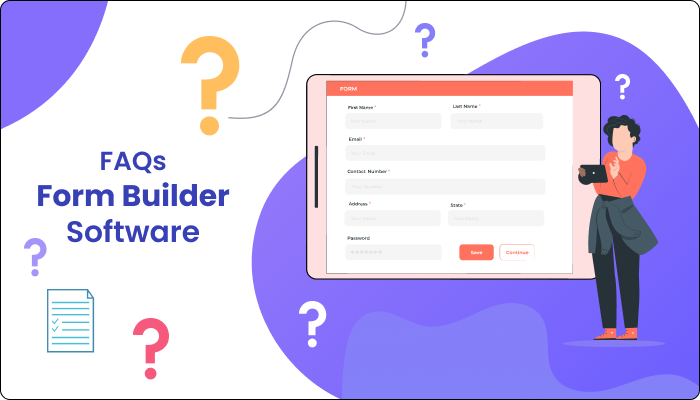
No Comments