Gravity Forms Integration in Agile CRM
Over a million sites are currently using Gravity Forms to create advanced forms on WordPress websites. But when you use Gravity Forms to gather new leads on your WP site, what happens to the data in those forms? Agile CRM’s new Gravity Forms integration is the ultimate web-to-lead technology, syncing your current web forms with next-gen contact management and marketing automation tools to help you increase sales, conversions and retention. The plugin enables an endless range of automated actions, from contact creation to automatically triggered cross-channel campaigns. You can even track your new leads’ web activity and connect with them on social media or via telephony.

Once you get going with Agile CRM’s Gravity Forms integration, you’ll be able to start automatically creating new contacts in the CRM whenever a web visitor fills out a form on your site. You can then run automated campaigns immediately on a contact based on which form they filled out, or particular form elements such as interests or location.

Agile is based around comprehensive, single-page contact management, with web analytics, social media integration and real-time alerts, so integrating Agile with Gravity Forms lets you immediately start to increase conversions by analyzing your new leads (we’ll show you what they’ve been doing on your site) and responding when their lead scores get hot (we’ll send you live notifications).
See which features hold your leads’ interest, learn how they respond to emails and which links they click, add them to segmented marketing automation campaigns, reach out to them with our customizable email templates, and more. Everyone from your newest customer to your VP of Sales will appreciate Agile’s personalized approach to business. It’s the smart way to automate your sales and marketing.
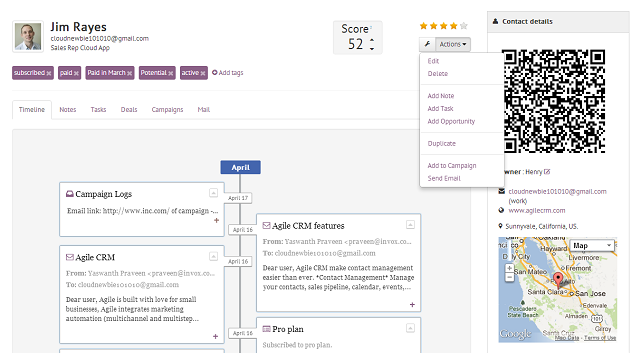
Have you tried Agile CRM for free yet? Sign up today.
8 Comments
Mason James
about 10 years agoWe love AgileCRM and are huge fans of WordPress tools - GravityForms being one of our favorites :) This plugin is awesome - but doesn't quite go far enough for us. Specifically, we'd like the ability to select an individual form as a trigger for AgileCRM. This is pretty essential for success for any site with multiple forms. Right now, we're looking at the AgileCRM API to see if we can leverage this another way or manually recreating all GravityForms in AgileCRM, but we'd be open to collaborating on the plugin as well if this were an option. You guys interested? How could we reach out to talk more about this.
ReplyAgile CRM Customer Support
about 10 years agoMason, thank you for your comments. Feel free to add them on UserVoice as well (agilecrmcom.uservoice.com). The best workaround for this issue is to add a tag in Gravity Forms and use that tag as a trigger in Agile CRM. We will contact you via email to discuss further. Thanks for choosing Agile CRM!
ReplyMichelle
about 9 years agoI can't get the plugin to sync. Thoughts?
ReplyAgile CRM Customer Support
about 9 years agoHi Michelle - So sorry to hear that you're experiencing an issue with syncing the plugin. A support rep will reach out ASAP over email to help resolve this.
ReplyNik Paprocki
about 8 years agoAgile CRM has been an incredible asset for our company. As a Digital Marketing Agency specializing in SEO, PPC and Web Design & Development. The ability to capture leads into our CRM has completely streamlined our operations, the Gravity Forms integration has allowed us to keep our forms looking great while still capturing the data we need to feed into Agile CRM. Love it!
ReplyRosie
about 8 years agoHi there. Since installing this plugin we've been getting this error when people submit the form. Fatal error: Call to undefined function mb_ereg_replace() in /home/virtuall/public_html/wp-content/plugins/agilecrm-gravityforms/agilecrm-gravityforms.php on line 338 The form works but people think it hasn't because of the error. Please help! Rosie
ReplyShreyansh Surana
about 8 years agoHi Rosie, Please email your issue details to care@agilecrm.com and someone from our support team will connect back. You can also chat with our support team via www.agilecrm.com/support. Thanks
ReplyDelk
about 7 years agoI was looking to integrate gravity form in my website, Thanks for sharing about it.
Reply