Introducing Call Scripts in Agile CRM
In Agile CRM, sales processes are repeatable events. If you’re using one of our awesome telephony integrations to handle voice calls directly from the CRM dashboard, you’ll be happy to hear that our new call script widget is now available from the ‘Preferences’ menu. Whether you’re making calls for sales, marketing or customer service purposes, call scripts are essential for getting results and giving your contacts a no-nonsense experience. The widget displays specific scripts you prepare beforehand, based on rules you set. For example, you can set a basic sales pitch call script for use with contacts tagged as “prospect”.
Call scripts are especially useful for high-volume sales pipelines or if you are pitching different products or services to different user segments. Since Agile provides integrated sales and marketing automation, scripts can pop up triggered by tags automatically added to a contact based on their response to a particular campaign, behavior on your website, interaction with your emails, and more. You can even program an automatic real-time alert to let you know the best time to call someone.
To add the widget to your account and set various rules, go to Preferences –> Widgets –> Call Script. Conditions can be set based on tags, dates, properties and custom fields, just like the type of rules you can set for automated triggers/campaigns in Agile.
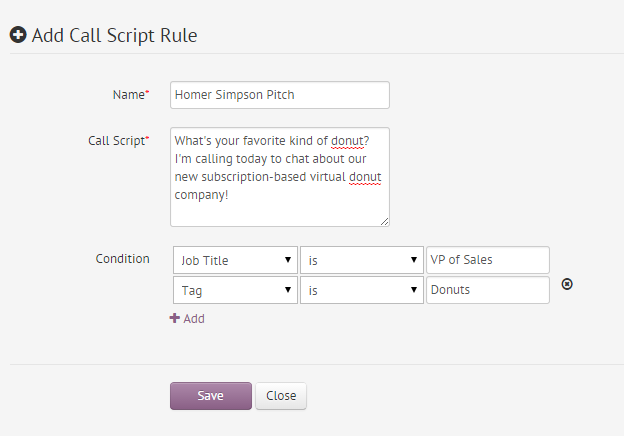
Things to know about call scripts:
- If you set multiple rules, the rules are evaluated from top to bottom
- Remember to set different call scripts within a particular category (eg. one for a sales prospect who’s already seen a demo, one for a sales prospect who hasn’t seen a demo yet), so you don’t end up repeating yourself
- Once you set call script rules, the widget will appear in the far right column on contact pages in the CRM
- Call scripts can be used whether or not you are using telephony integration (ie. you can add the widget anyway)
Thanks for using Agile to run smarter sales and marketing campaigns. Don’t have a free CRM account yet? Sign up today.
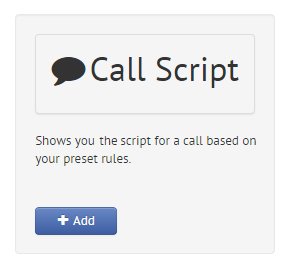
1 Comment