New Features for Agile CRM Admins
Even if your entire sales team can sell ice to an Eskimo (or a pen to an interviewer), they can’t succeed in a modern business without the right digital tools. As your team’s Agile CRM admin, you’re more than just a key-holder, you’re also a keystone-holder for the technology that supports your sales and marketing processes. You’re a leader. So you deserve a CRM that treats you like one. We’re continuing to enhance the Agile CRM feature set for system administrators with even more customizable dashlets for your dashboard, smarter tag management, and the ability to add plugins and widgets for multiple users at once.
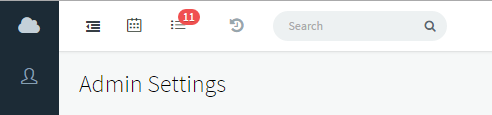
View User Activities
There’s a lot more to being a CRM system administrator than setting permissions and access controls (though that’s a good place to start). Admins can manage users, so you’ll want to keep tabs on all CRM user activities without having to copy and paste logs and data manually. The enhanced User Activities dashlet displays a live timeline of all user activities in your Agile CRM account.
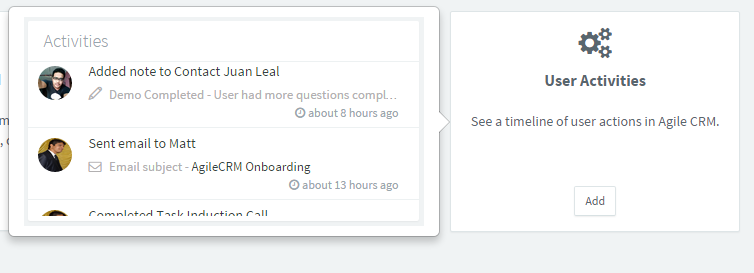
Other popular dashlets for admins include the Activity Overview dashlet and the Task Report, especially useful since admins can now create new task categories from the admin dashboard. Not sure which dashlets you want to add? All users can now see previews of dashlets by hovering over them in the dashlet section of the dashboard.
Add Widgets for All Users
System administrators can now add widgets for multiple users at once. For example, you can choose to add the Shopify widget to every user account for your eCommerce sales and marketing teams, or add the QuickBooks widget to all accounts so that your team can keep track of billing and invoicing.
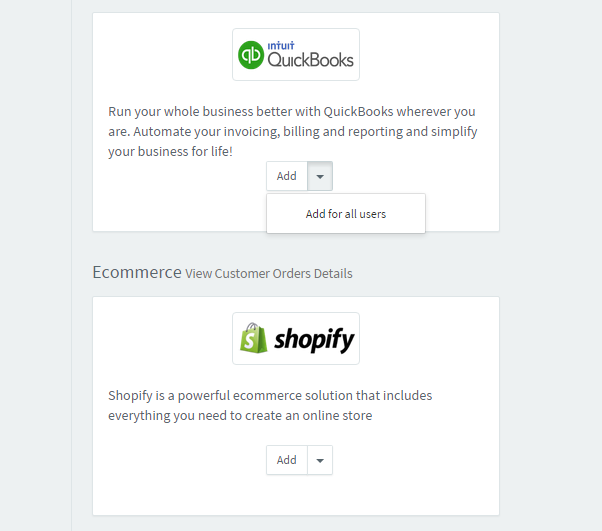
Note that this feature isn’t yet supported for Twilio or SIP/telephony integrations (those widgets need to be added and configured for each user individually).
How do you add widgets for all users? From the user drop-down menu in your Agile dashboard, go to Preferences > Widgets. Remember that for some widgets — especially Social Media widgets for Twitter, TowerData (Rapleaf), Facebook and Google Plus — it might make more sense for each user to add their own account, if they have a separate handle and use this for sales or marketing activities. But in other cases, your entire team might benefit from access to your business’s main Twitter account for lead engagement and customer retention.
Manage Tags and Set Permissions
Tags are useful for sorting, segmenting, tracking, and running targeted campaigns on your CRM contacts. But tags can also get out of hand. System admins can now choose to allow or disallow CRM users from being able to add new tags. In other words, you can set a core list of tags and only system admins will be able to modify them. That way, you can make sure that your don’t end up with multiple tags that are actually meant to be the same tag, such as “social,” “social lead” and “social media.”
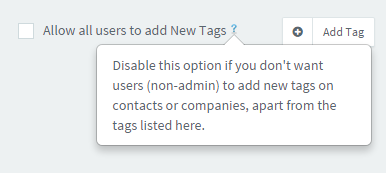
How do you manage tags for all users in your Agile CRM account? From the user drop-down menu, go to Admin Settings > Tag Management. From this page you can manage tags, add new . Use the check box on the upper right to set tag permissions.
Thanks for helping us make Agile CRM both streamlined and extensible. Your participation in our User Voice forum is especially useful as we continue to add new features and enhancements.
2 Comments
Rick Hyne
about 9 years agoJust a few thoughts... I am currently reviewing the app. I have tried a few over the years.... Documents: Any plan on Integrating an integration to Box? All our corporate records are located there and is high on the list of requirements. At the very lease, allow links to be placed for linking back to a document or folder. Email: If I want to send an email to a client, it seems I have to cut and past. Any reason why the field is not prepopulated? More soon...
ReplyRadhika Roy
about 9 years agoHi Rick, Thanks for the comment. As of now, there are no immediate plans to integrate with BOX. However, the email address should populate if the contact is saved and 'send email' is initiated from contact screen. Hope that helps. Agile CRM
Reply