New Inbound Email Trigger
Are emails getting lost in the shuffle when they’re sent to your sales email address? Our new email event trigger lets you automate actions based on the receipt of an email. The options are extensive, and can be easily customized to fit your business. You can automatically create a new contact, add relevant tags based on keywords in the subject line or message body, assign a contact to the right rep, and so much more!
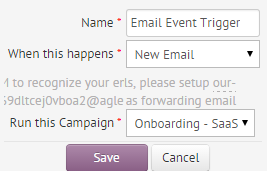
What are triggers?
Triggers are pre-defined conditions set up by you. If the condition is satisfied, you can choose an action to follow using workflow automation. First you set the triggers, then you add them to campaigns in the CRM. In other words, you use triggers to build a marketing automation workflow.
How is this trigger new?
Previously Agile CRM’s email triggers were for customer interactions with emails (email opened, link clicked) or the sending of emails (wait for a specific amount of time, wait until they visit a page on your site, etc.). This new trigger lets you set actions based on the receipt of an email.
Best uses for the new inbound email trigger
Email event triggers are a powerful tool for automation and organization. Uses run from the basic:
- Create a new contact when an email is received from an unknown address
- Add relevant tags based on email subject
- Add sender to a particular campaign
To the advanced:
- Forward to the right person at your company based on a keyword scan of email subject or message body
- Assign to a particular team or rep based on email timezone
- Change a lead score and/or send a real-time alert to a specific Agile user
Where to set up triggers in Agile CRM
Triggers are managed from the Campaigns tab on your Agile Dashboard. Sign in to your Agile account, then go to Campaigns > Manage Triggers > Add Trigger. The direct link is yourcompany.agilecrm.com/#trigger-add
Don’t have an Agile CRM account yet? Sign up today.
8 Comments
Danny
about 10 years agoWe seem to be unable to get this feature working with Gmail. When you set up a forwarding email on Gmail, it needs to send a confirmation code to that email (the automatically generated agle.cc one we are required to forward all email to). We have no way to see the confirmation code. Are we missing something? Thanks
ReplyIvan
about 9 years agoI have same problem here! Please give us a solution?
ReplyOzgur
about 9 years agoany answers for the above questions? I'm curious about it as well.
ReplyInternet monitor software
about 7 years agoI am exercising your own business plan today with a team oof people andd now we project that this business will grow large for us. In this article I want to discuss something that has personally brought big money into my pocket in the years. Just because it's free and straightforward to start out don't for any minute underesttimate howw powerful it can be.
Replyexample
about 6 years agoMy programmer is trying to convince me to move to .net from PHP. I have always disliked the idea because of the expenses. But he's tryiong none the less. I've been using WordPress on numerous websites for about a year and am nervous about switching to another platform. I have heard very good things about blogengine.net. Is there a way I can import all my wordpress posts into it? Any help would be greatly appreciated!
ReplyGabriel Swain
about 6 years agoHi, this sounds like a question for WordPress. I would reach out to their support team and ask your question. Good luck.
Replycatering dietetyczny mińsk mazowiecki
about 6 years agoFabulous, what a web site it is! This weblog gives valuable data to us, keep it up.
ReplyGabriel Swain
about 6 years agoWow, thanks so much for that amazing compliment. So glad the blog is proving helpful to you. Please keep reading and commenting--we love to hear your feedback! :-)
Reply