Reminders: Made Easy
In today’s hustle-bustle and over-crowded work life, it is easy to miss important events. However, when it comes to a business, keeping up with customers and their important events becomes imperative. Events such as a customer’s birthday, anniversary or subscription expiration are few such events that require special mention and acknowledgment from any business.
In a survey, Experian Information Solutions found that the email open rates for birthday and anniversary campaigns are 235 percent and 150 percent higher, respectively, than the generic email campaigns. Similarly, engaging with customers for subscription renewal is equally important, as having no engagement will lead to inactive accounts.
However, even remembering and sending out emails on time can become cumbersome and feel less personalized. How about calling customers on important events and the best way to get this done is through automation. In a recent survey by EmailMonday, 54 percent of businesses are using CRM and sales automation that include automating appointment scheduling, contact management and telephony.
Voice Call Reminders Using Agile CRM
Agile CRM helps you to be on your toes all the time without missing any tasks or actions. Its robust Telephony feature makes it easy for you to stay connected with your customers easily and effectively. The Telephony automation allows you to record, receive and manage calls from anywhere. Now you can also add voice call campaigns for important events such as subscription renewal, birthdays and more such.
Let’s look at some of the business scenarios based on which you can create these campaigns.
Call Campaign 1: Customer Birthday
Customer engagement is an integral part of any business. With the Agile CRM automation suite campaign, you can easily setup voice calls and never miss your customers’ birthdays.
Using this automation, you can create a workflow that will create a personalized automated call to wish the customers on their birthday.
As birthdays and anniversary days are relative in nature, year should not be considered. However, this is not the same case with other dates like subscription expiry date.
Let’s get started. Complete the following steps and your “birthday” workflow will be up and running.
Step 1: Create a filter to get the list of customers with birth dates after two days
- Let’s say you have created a custom field “Birthday” where you are storing the customer’s birthday.
- Go to filters and create a new filter and provide the condition.
Field Name: Birthday
Condition: on after (Under Relative)
Days: 0
Step 2: Create a Campaign
- We will use the call node to automate the voice calling with a personalized message for each customer.
- Just pick the call node and enter the message you want to play to the customer.
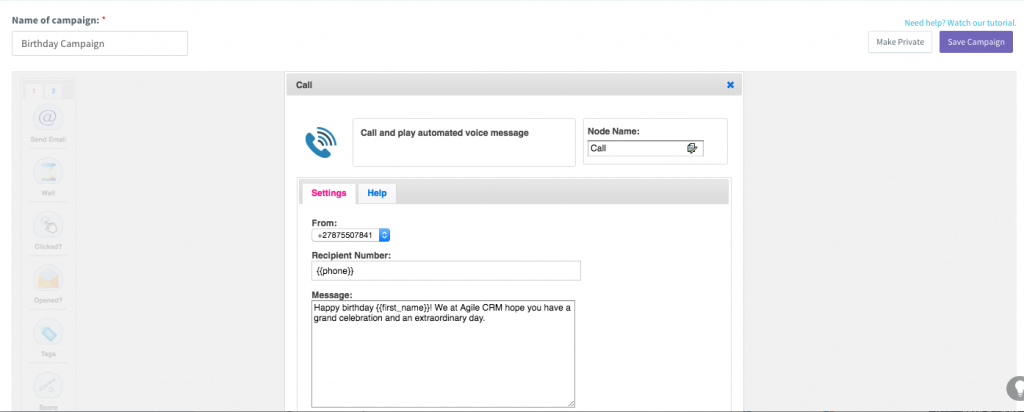
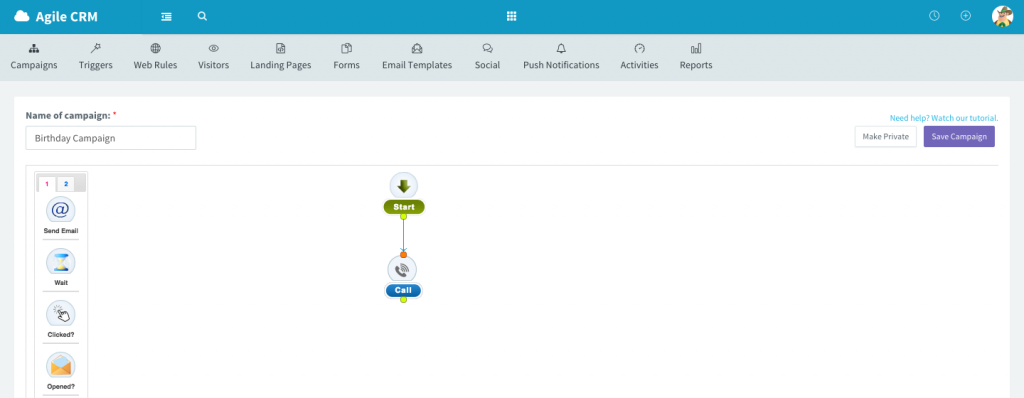
Step 3: Setup the Trigger
- Just create a daily trigger (Triggers ->Timer -> Daily) and assign your filter and the campaign.
Voila! Your automation workflow will now automatically call the customers to wish them on their birthday.
Call Campaign 2: Customer Subscription Renewal
As a business owner, you do not want to wake up every morning to look at the list of customers and their subscription dates. Then try to get in touch with them based on their preferred channel of communication.
Agile CRM’s automation suite does that for you. Just set up once and the ball keeps rolling.
Create a workflow where in a personalized automated call will go to those customers whose subscription is expiring after 7 days. Once the call is done, the customer has the choice to talk to the account manager if he/she wishes too.
Let’s get started. Complete the following steps and your automated “subscription renewal” workflow is up and running.
Step 1: Creating a filter for subscriptions expiring after 7 days
- Let’s say you have created a custom field “Subscription Expiry Date” where you are storing the expiry date.
- Go to filters and create a new filter and provide the condition:
Field Name: Subscription Expiry Date
Condition: on after
Days: 7
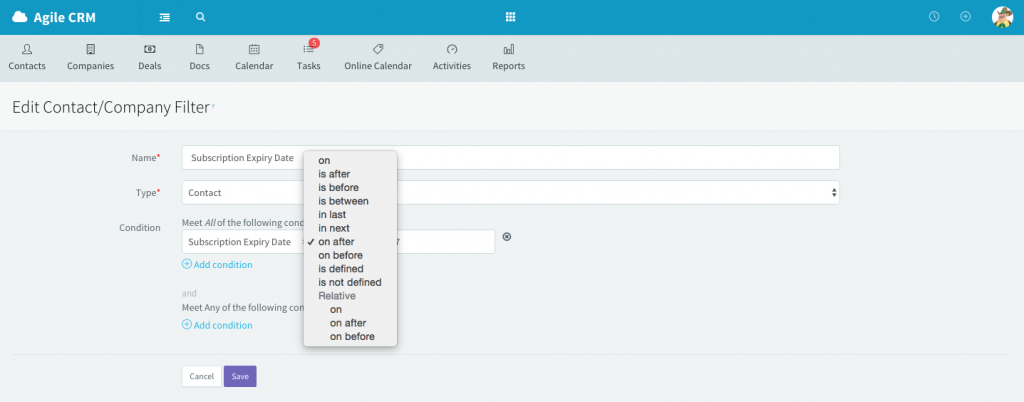
Step 2: Create a Campaign
- We will use the call node to automate the voice calling with the personalized message for each customer.
- Just pick the call node and enter the message you want to play to the customer.
Step 3: Setup the Trigger
- Just create a daily trigger (Triggers ->Timer -> Daily) and assign your filter and the campaign.
Voila! Your automation workflow will now automatically call to the customers whose subscription is expiring after 7 days.
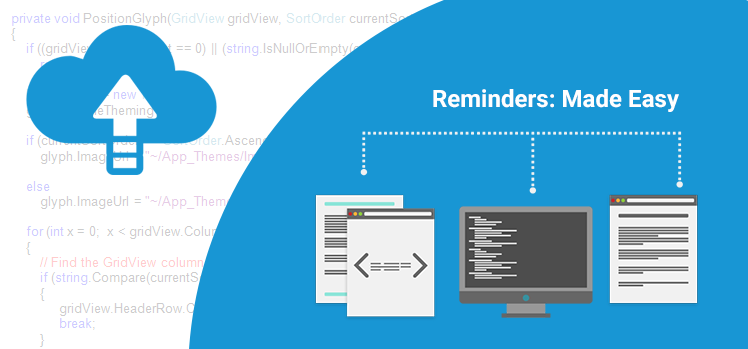
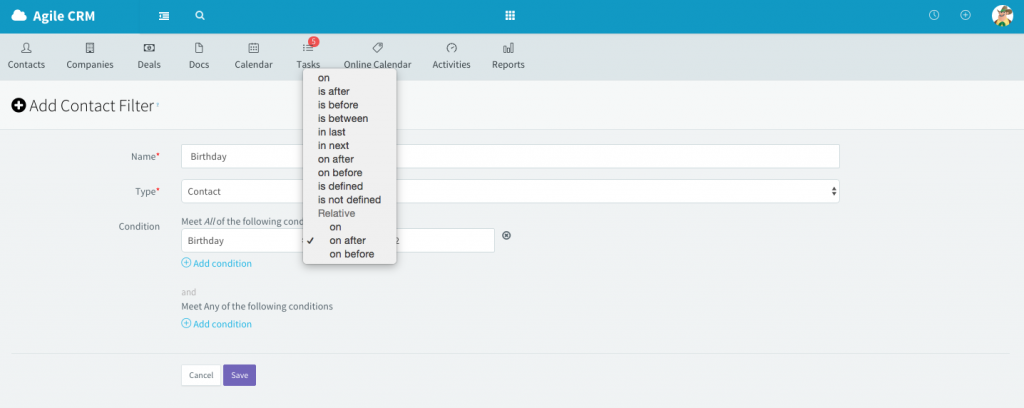
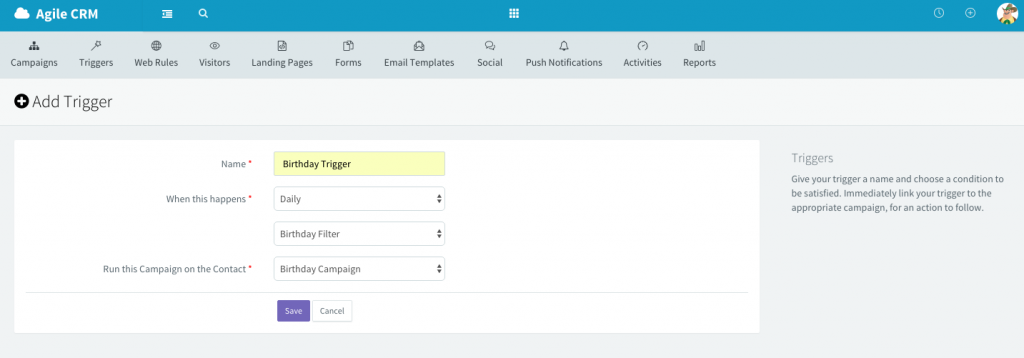

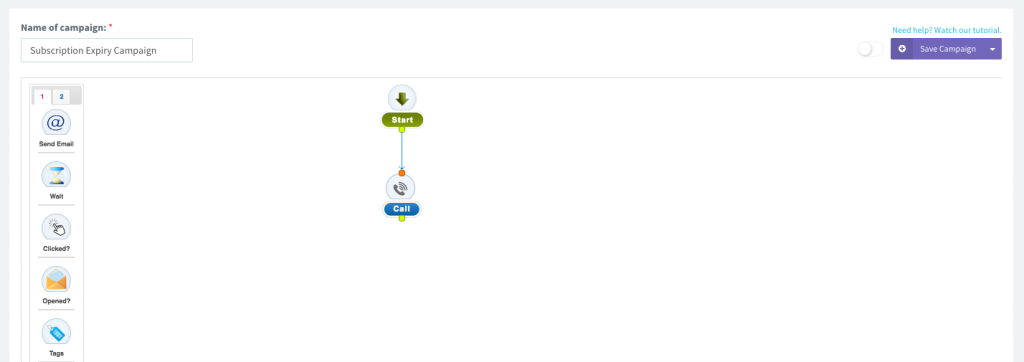
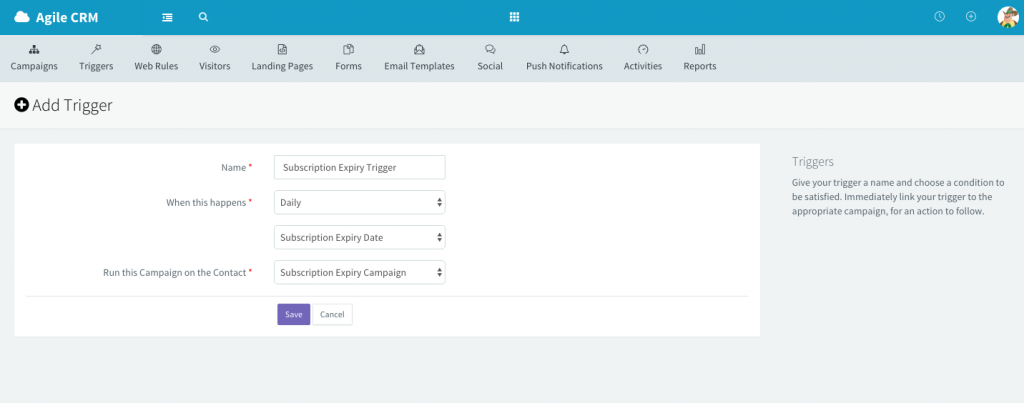
4 Comments
sandy ingram
about 9 years agoi like it up to a point. One minor tweek... I would rather the trigger prompt me to send a REAL voice mail rather than a robo voice mail. The human touch is more important than ever these day.
ReplyRahul Mehta
about 8 years agoHello Sandy, Thanks for liking our feature & sharing the suggestion. Attaching real voice will be available soon :)
ReplyAndy
about 8 years agoHi Rahul, is a drip reminder campaign possible in reverse? e.g. a tour operator triggers pre-arrival visa information 3 months from a (custom date field) trip start date, then a packing list 2 weeks out, then a 'you excited' email 3 days before. Can we trigger from a future date backwards? Thanks for any times, or future blog posts ;)
ReplyRahul Mehta
about 8 years agoHello Andy, Yes. You can do the future date backwards. Create a custom date field (Trip Start Date) and create the filter with condition "on After" and give 90 days (3 months prior) and save the filter. Use the Filter in the Timer Trigger (daily) and associate to a campaign.
Reply