Syncing Multiple Email Accounts in Agile CRM
Sales and marketing teams love Agile CRM’s seamless 2-way email sync with Gmail, IMAP accounts and Office 365, Outlook and Exchange. Such email integrations are an easy way to get a complete, 360-degree view of contacts, so you can get a real view of customer and prospect interactions with your company. We’re excited to announce that email sync has now become even more dynamic. Pro Plans now include support for multiple email accounts. With a Pro account, you can sync emails from up to 3 accounts in one or all of our supported email clients (Gmail, IMAP, Microsoft Exchange/Office 365).
Syncing your Agile account with multiple email accounts lets you keep track of communications with leads and contacts, no matter which account was used to send an email to a contact. After you enable the multiple-email-account sync, emails are automatically logged in contact pages in the CRM, just like with single-account sync.
To enable email sync in Agile CRM, open up Preferences from the user dropdown menu in your Agile dashboard. Then select Email and set up your accounts for 2-way sync. For more info on how to set up email integration in Agile CRM, head to our plugins and integrations page.
Ready to upgrade to a Pro Plan in the ultimate sales and marketing CRM? Sign up today and get a 20% discount on yearly plans!
PRO TIP: Have you tried sending an individual email directly from your Agile dashboard yet? It’s easy in the new UI. Just go to New > Email and type away. You can select a template (or not), add attachments, enable tracking, and more.
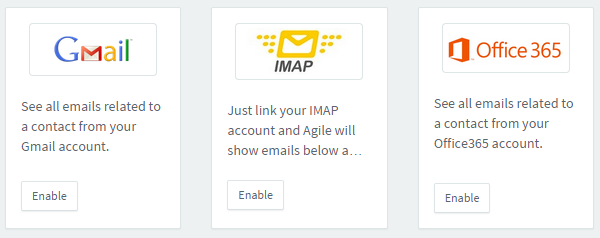
6 Comments
Owen
about 10 years agoHey guys This is good, but there are a few issues / improvements that can be had with email. The point of a CRM in a sales team is to ensure that sales staff and share and pick up where others have left off if they are away, or have left the business. The way email works now does suck a bit because to see the full conversation with a contact you need to: 1. Get each sales person to ensure they allow email sharing so that everyone can see each others email to a contact (which, to be honest, should be the default - it's dangerous to hide communication by default in a sales environment.) 2. Maintain the sales person's IMAP account connected to AgileCRM and therefore their AgileCRM account... even if they have left our business (good for your pocket, but not good if you have staff turnover)! As it stands now, if a sales person leaves the company and their Agile account is removed, we loose all email and history for that person, which is crazy. If the IMAP connection is removed all of the email comms is lost and disconnected also - this is a major problem. 3. If you use Agile to send email, it is sent and recorded in AgileCRM under Agile, but the end recipient cannot reply to it, or if they do, it goes to the user's IMAP account... and so the circle starts again. In summary, the email management has potential, but it is clunky a the moment; there is no easy way to see a holistic view of communication to a contact. I hate to say it, but Base and Pipedrive do it pretty well; you guys need dropbox email addresses and to store the email. Lastly, having to buy email credits for mail campaigns is fine, but having to buy them just to send emails out through AgileCRM to a single contact so it can be tracked is pretty poor. Email to a contact in your CRM is a pretty fundamental function, and it leaves a bad taste in our mouth when we need to pay just to send an email to a contact.
ReplyAgile CRM Customer Support
about 10 years agoHi Owen - Thank you for your feedback. We have passed it along to the development team and will also continue to monitor the discussion re: email functionality on UserVoice: http://agilecrmcom.uservoice.com/forums/228848-general/category/88473-imap-exchange-and-email
ReplyJay
about 10 years agoOwen, so are you saying if a contact emails using their Gmail, its is saved by ACRM, but when a customer replies back to that employee (it doesnt show in ACRM) So ACRM would only be tracking emails out and not in? How does Base and Pipe Drive work the same as you described? I mean wouldn't it make sense to have email sent and received coming into ACRM as long as the email is connected?
ReplyBrian
about 10 years agoI like this feature, but I also really wish that the mail view in the contacts section integrated the messages sent via IMAP and the Agile messages instead of having to select one view or the other from the drop down menu.
ReplyAgile CRM Customer Support
about 10 years agoThanks, Brain. We have forwarded your comments to the development team.
ReplyFrank Liggett
about 10 years agoI totally agree with Owen. The current email processes have been a source of frustration for me as well. Rather than true integration that benefits the organization the current email system is used capture revenues and promote Agile (Sent using Agile or powered by Agile stamps) at the customers expense even though they have a paid account like Starter or Regular and to push upgrades to the Pro version. This scheme causes competing priorities of user benefits over profit.
Reply