Want more sales? Use telephony within your CRM
Tracking calls and conversations with customers is the most important aspect of an effective sales process. Yet until recently, call management for sales within a CRM was a cumbersome procedure, a ramshackle combination of online and offline processes.
Luckily, there’s now an easy solution. In today’s fast changing world, it is must for CRM systems to provide call management functionality to their users so that sales teams don’t lose their ground to competition in the market.
The Old Way (Sales Are Lost)
Salespeople make hundreds of calls on daily basis and tracking all those calls manually is a herculean task. Not only does it waste time and energy, it also practically guarantees that your sales numbers will be down. Yet that’s the way things went before telephony integration in a CRM was even a possibility.
In the old model, CRM users had to search for a customer, fetch the customer details and find a contact number within the CRM. Then they had to pick up the phone and dial the number, find a notepad and take notes manually. Communication happened offline and there was no trace of that communication within the CRM! Essentially, there was no efficient and effective call management system in place.
Telephony CRMs Today (Sales Are Won)
A week ago, one of our customers requested for a call with me. I was online in Agile CRM and because we have full telephony integration within the CRM, I saw an incoming call from the customer in real time, directly in my CRM dashboard.
That’s right, the call was incoming within the CRM. I accepted the call and started taking notes during the call. Where did I take those notes? Directly in the CRM, attached to the contact.
Our entire conversation took place within the CRM. We discussed a couple of things and ended the call. Now when I look at the customer’s timeline, I see that there was a call that just happened, exactly when it happened and the notes related to that call. The call was automatically logged in the contact’s call history.
Next time I want to interact with the same customer, I will have the context of previous calls, along with clear notes about those calls. I can plan further based on the information available within the CRM, and so can our entire sales team (or any other CRM users on our account).
Effective call management is essential to the process of communicating with leads and prospects to qualify and convert them into customers. Telephony within a CRM makes this process automatic. It provides sales teams with the 360-degree contact data necessary to close more deals, more often.
It also increases customer happiness.
What You Can Do with a Telephony CRM
With telephony built right into the CRM, users can have access to the following functionality:
- Outbound calls
- Inbound calls
- Notes
- Call recording and playback
- Voicemail drop
- Call scripts
- Call redirects
- Auto dialer and call campaigns
- Call histories, logs and reports
Call management is an important part of sales process and having it integrated with CRM is non-negotiable. At Agile CRM, we have realized this early on and have integrated telephony with Twilio, Bria, Skype and SIP. Using our telephony widgets, users can make and receive calls from their customers within the CRM. If calling has anything to do with your sales process, you need a telephony CRM.
Core Benefits
Integrating telephony with your CRM has multiple benefits across organisations. It improves the efficiency and effectiveness of sales processes, but there’s more. It also helps sales connect with other departments like marketing and customer success in ways you might have never even thought possible.
Core benefits of a telephony CRM include:
Enhanced Productivity
With telephony integration, salespeople can handle both inbound and outbound calls and conversations right from the CRM, eliminating offline processes. This increases sales productivity.
Easy Call Tracking
With telephony integration, salespeople can track all the calls and conversations happening with their customers right in the CRM. Since every call and conversation is happening inside the CRM, it is easier than ever to track all those calls and conversations.
Customer Delight
With every call and conversation available within the CRM, your sales, marketing and customer success teams all have instant access to complete customer histories, including the context for previous calls and any extra notes that were made. It’s much easier to delight customers when everyone at your company knows their relationship with the company.
One-Stop Call Shop
With telephony integration, information related to calls and conversations is available for everyone of your sales team. Salespeople can have access to call records (inbound and outbound), call notes, call logs, call activities, call reports and so on. No more scattered notes or resources.
Performance Tracking
All the calls and conversations are logged automatically, eliminating manual interference. This helps sales teams review performance, set clearer goals and understand what can be improved. Metrics in the CRM show how the salespeople are performing, including call reports. This paves the way for more effective strategy that actually gets results.
Next Steps
From a sales team perspective, effective call management is a powerful argument for adopting telephony within a CRM. However, discipline is paramount for achieving these benefits.
Once telephony is integrated and everything is in place, sales teams can use telephony functionality to manage their entire calls and conversations. But first you need to set goals and create an effective telephony strategy.
Spend more time selling. Agile CRM will take care of the rest. Our call management functionality is designed to help salespeople be more productive, transforming your selling process into a streamlined machine.
How do you manage your calls and conversations with your customers? Leave a comment here or buzz us on Twitter. We’re listening.
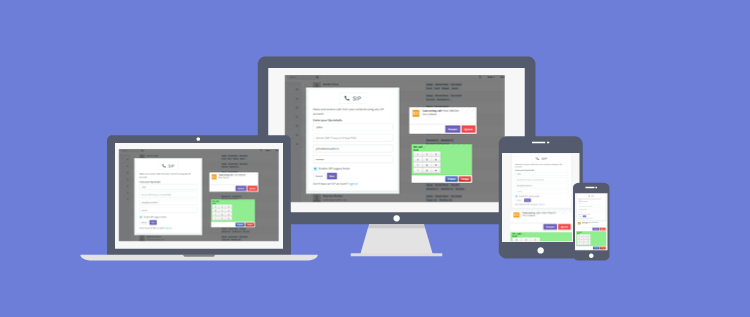
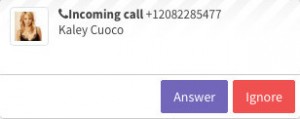
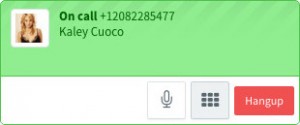
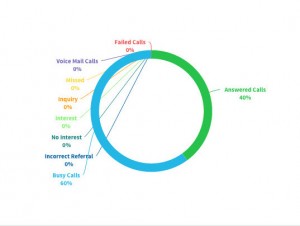
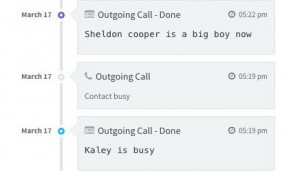
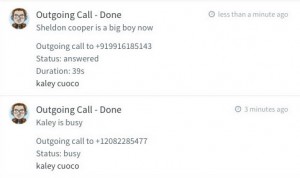
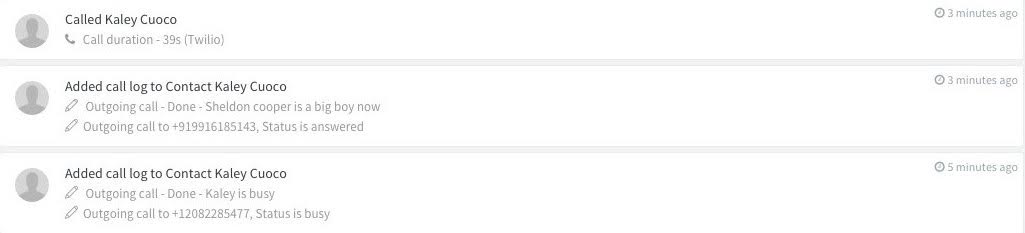
2 Comments
Muatafa
about 9 years agoDear Support Agile crm, How can I make popup data customer for incoming call to agile crm? I using asterisk and bria. Incoming parameter by phone number or by customer id. Customer id get by asterisk from input digit /dtmf by caller. Thanks
ReplyChandan K. Jilukara
about 9 years agoDear Mustafa, As per our understanding, the request is to pop-up customer data (details) during an incoming call, provided there is a contact mapped with incoming call number. We are happy to tell you that we have already implemented this feature and it will be out soon. With this new feature, once the call is connected, clicking on the number would take the user to contact data (details). Please write to us at care@agilecrm.com for any more questions.
Reply