Track Site Visitors with the New Agile CRM Joomla Extension
If you are a web developer or your website runs on the Joomla content management system (CMS), we’ve got a treat for you: You now can easily integrate Agile CRM with Joomla through our new Joomla extension.
While WordPress is by far the most popular choice among businesses for simple CMS functionality, with more than 17 million websites using the platform, sometimes the blogging platform just isn’t enough. When businesses need more advanced CMS functionality, they turn to business-grade CMS solutions such as Joomla and Drupal. Joomla runs nearly 2.5 million websites and offers exceptional back-end organization and menu creation while still being open source and having a thriving community of developers like WordPress.
We’ve long had a WordPress plugin for easy Agile CRM integration with WordPress, and now we also have an extension for our Joomla users.
With the Agile CRM Joomla Extension, you can integrate web rules and web stats without needing any coding knowledge, show real-time web pop-ups to get more information about your website visitors and increase newsletter signups, easily customize web forms for your site, integrate customized Agile CRM landing pages with Joomla, and schedule bulk email campaigns with drag-and-drop ease.
How to Install the Agile CRM Joomla Extension
Step 1: Download and Install the Extension
Get the Agile CRM Joomla extension file by writing to care@agilecrm.com. Once you receive the file, download the extension. Unzip the downloaded file, and you will find four zip files in it:
- Components
- Content Plugin
- Editors-xtd
- Plugin
Log in to your Joomla admin panel and go to Extensions –> Manage –> Install to install the four zip files individually, one by one. After successful installation of the extension, go to Components and click on Agile CRM Home.
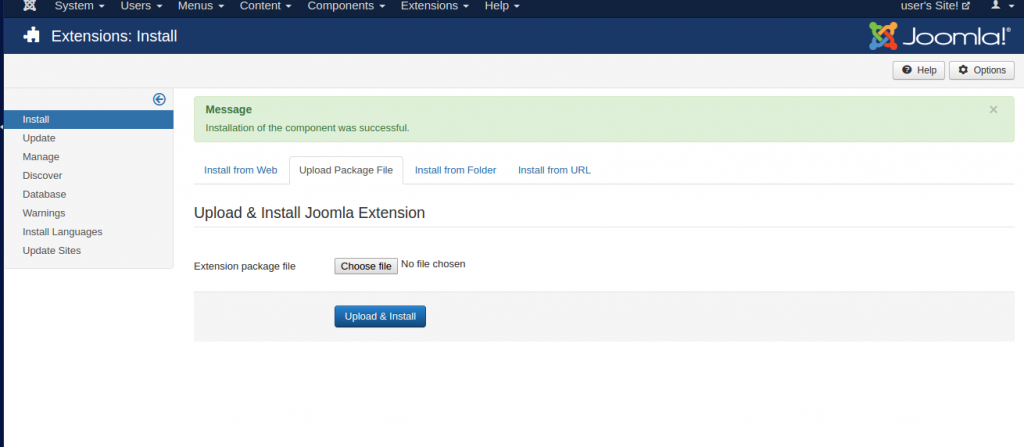
Step 2: Click on Agile CRM Home
After Clicking the Agile CRM Home menu, it will redirect to the Settings page. Sign up for Agile CRM if you don’t have an account, or fill in the Agile CRM settings if you already have an Agile CRM account.
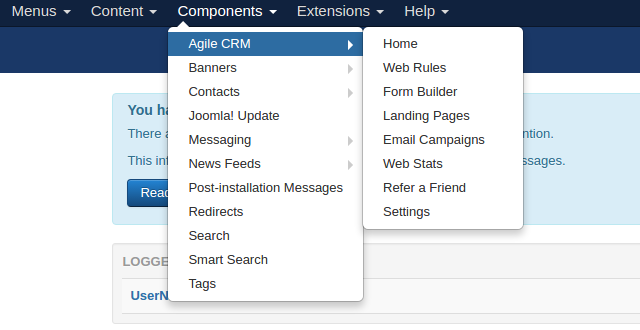
After successful configuration of the extension, it will redirect you to the Dashboard. In dashboard, Web Rules and Web Stats are automatically enabled.
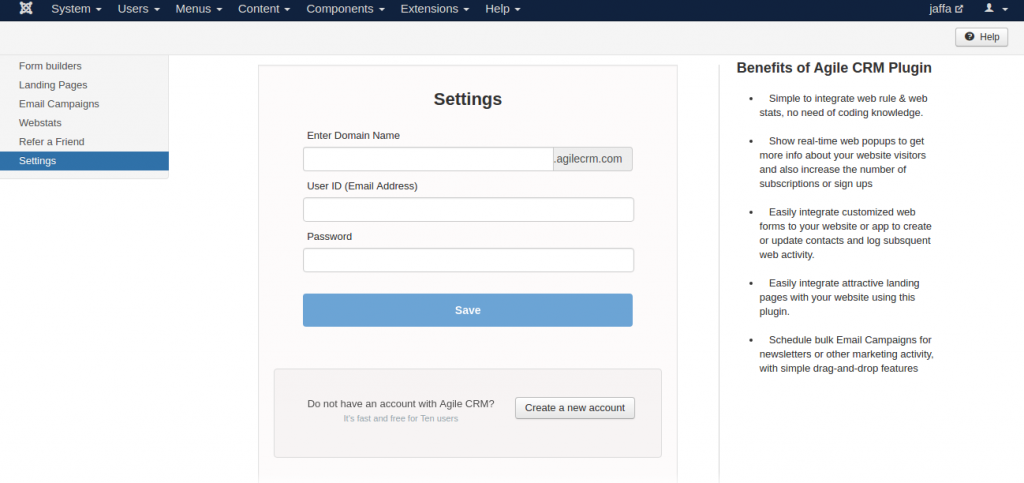
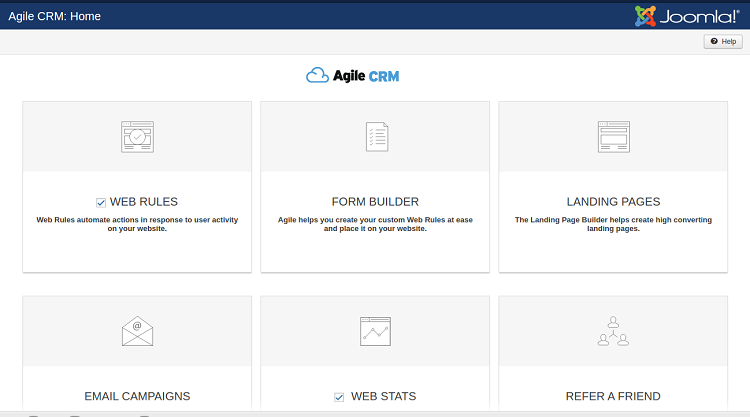
Step 3: Enable the Agile CRM Plugins
Once you have successfully installed the extension, go to Plugins and enable the Agile CRM plugins.
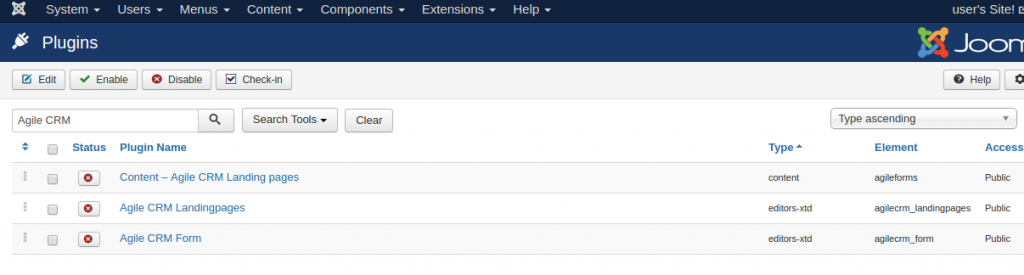
Adding Functionality to Joomla Articles
In Articles, you can easily integrate customized web forms and Agile CRM landing pages to your website to create or update contacts and log subsequent web activity.
In Articles, click on the Agile CRM forms button, and a pop-up will appear where you can add a web form from Agile CRM.
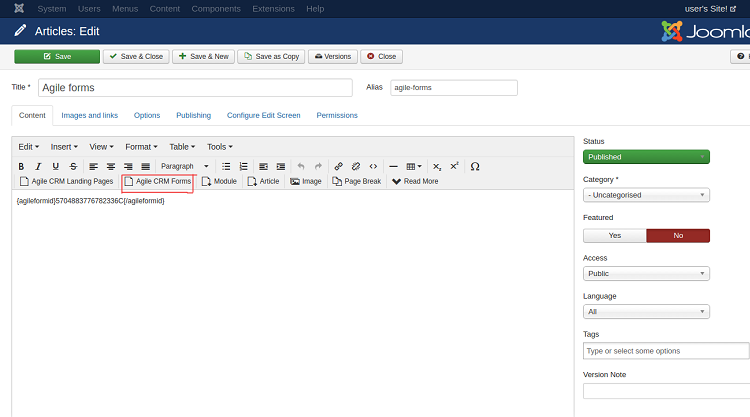
For use of Agile CRM landing pages from within Joomla, click on the Agile CRM landing page button and a pop-up will appear where you can set up the landing pages.
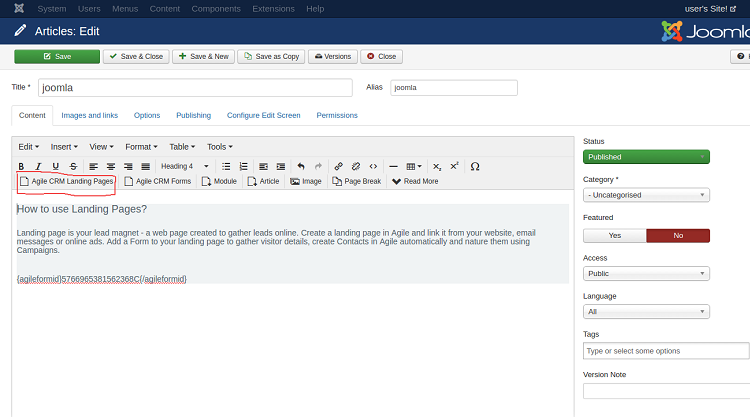
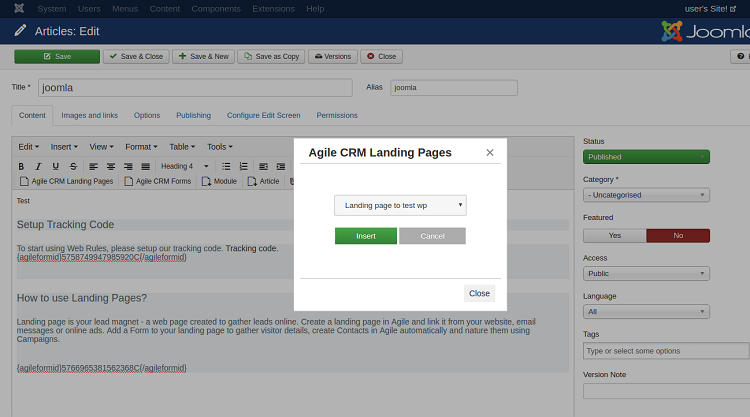
Our users love our WordPress plugin for deeper integration between Agile CRM and WordPress, and we’re pretty excited to now also offer a Joomla Extension for our Joomla users. Give the extension a try and let us know what you think!
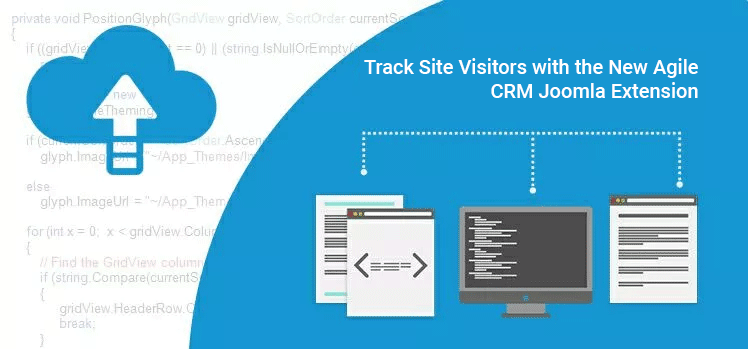
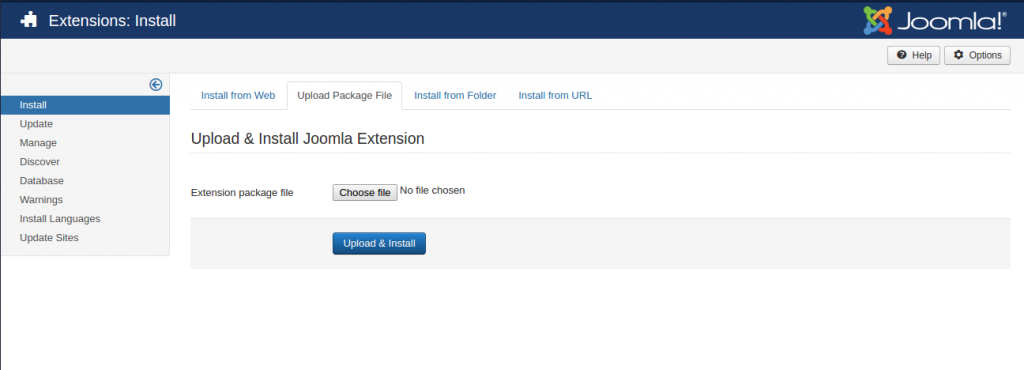
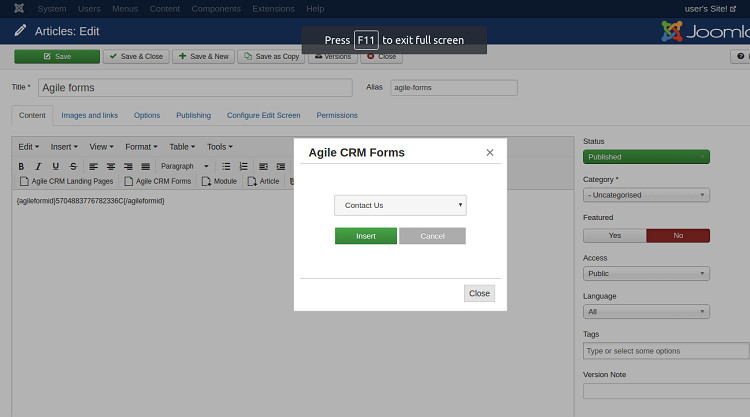
8 Comments
Miguel Gastalver
about 8 years agoThe link to the Joomla! extension is missing. It isn't neither available at the Joomla! Extensions Directory . How can I get it? I'm very interested. Thanks.
ReplyShreyansh Surana
about 8 years agoHi Apologies. Please visit our Joomla Extension page for the plugin link https://www.agilecrm.com/joomla-extension.
ReplyEmmanuel Lemor
about 8 years agoPlease make sure you submit it to the Joomla Extensions Directory - that's where Joomla users find new technologies/products/extensions! Great to see that you have created this... I'm not quite clear what we will be able to do with this, but I'll dig around... Thanks for bringing AgileCRM and Joomla together.
ReplyShreyansh Surana
about 8 years agoHi Emmanuel We have already initiated the listing process :).
ReplyChantel
about 8 years agoHave you got a similar plugin for Drupal or when do you expect to have one?
ReplyShreyansh Surana
about 8 years agoHi Chantel, We currently don't have a plug-in for Drupal but please do put your request on our UserVoice community and based on the votes our product teams will take it up. https://agilecrmcom.uservoice.com/ Thanks
Replysaramike
about 8 years agoGreat tips i really enjoyed your tutorial lot of new idea saw your post keep it up.
Replyis bovada legit
about 7 years agoHi there, its good piece of writing concerning media print, we all be aware of media is a fantastic source of information.
Reply