Twitter for Sales – The Agile CRM Way
Now, give a boost to your sales figures with our new Twitter Prospecting feature. Identify potential individuals or group lists from Twitter and add them as your Agile CRM contacts. With this prospector, your sales team will never have to worry about getting leads anymore.
If you are still surprised how Twitter can help you with sales, the trick lies in prospecting and directly saving potential contacts/leads in the CRM. With Twitter slowly gaining traction with the businesses, they have dedicated teams working on Twitter engagement. The interesting side of Twitter is that it houses a wide range of users from B2B and B2C establishments.
The manual process that involves sales reps capturing the lead data from a Twitter handle takes a lot of time. If they want to add the contact details to their CRM, then that’s another time-consuming task. To make the whole process easy, they need an automated prospecting tool that fetches the information besides adding it to the sales automation tool. Agile CRM extends its helping hand to sales reps with its latest feature for Twitter Sales Prospecting in its Chrome extension.
Twitter sales prospector works both ways: to fetch the information of individuals as well as of lists.
Fetching a Twitter profile
Step 1: Open the Twitter handle of the prospect in the Chrome browser.
Step 2: Click the Agile CRM Chrome extension on the top right corner.
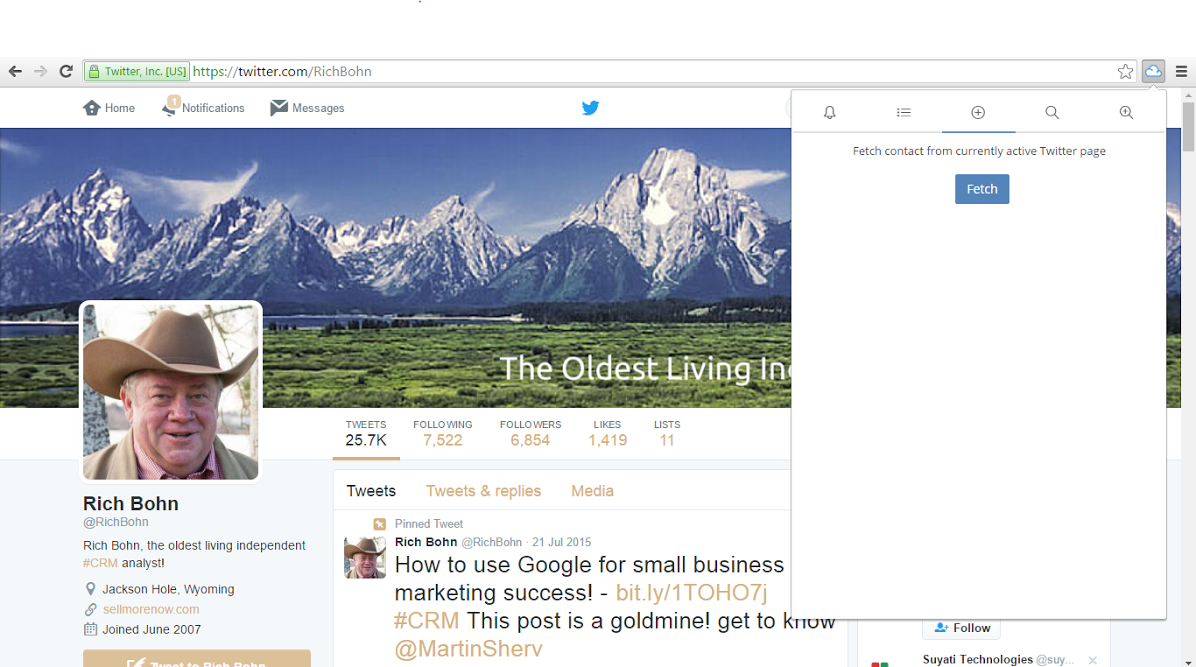
Step 3: Click ‘Fetch’ on the popup that displays “Fetch contact from currently active Twitter page”.
Step 4: Once you see a form with the person’s details, click ‘Save’ to store this information as a contact in Agile CRM.

Identify a twitter profile from twitter, based on selected profile, and add them to your Agile CRM, to increase your sales.
Fetching a list of Twitter profiles
Step 1: Go to a Twitter list. For example, Digital Marketers.
Step 2: Click List members to display the Twitter handles.
Step 3: Click the Agile CRM Chrome extension on the top right corner.
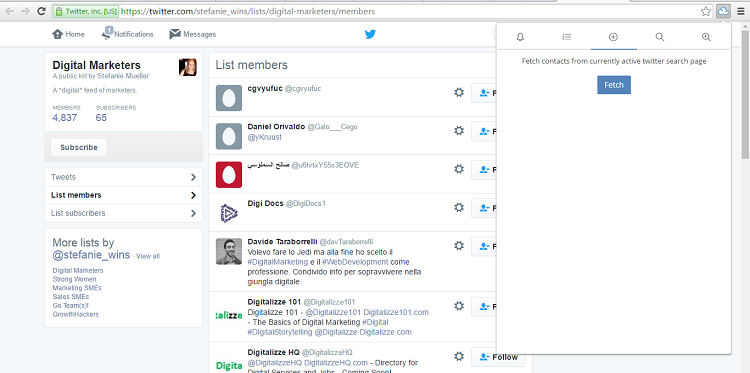
Step 4: Click ‘Fetch’ on the popup that displays “Fetch contacts from currently active Twitter search page”.
Step 5: Once you see a list of the contacts, click ‘Add contact’ to add one or multiple contacts in Agile CRM.
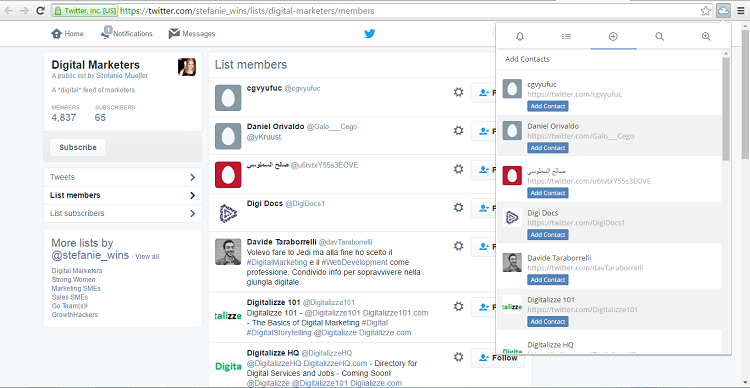
Isn’t it easy? Now unleash the power of Twitter and use it to the optimum for your sales activities. Don’t forget to thank Agile CRM for this wonderful offering.
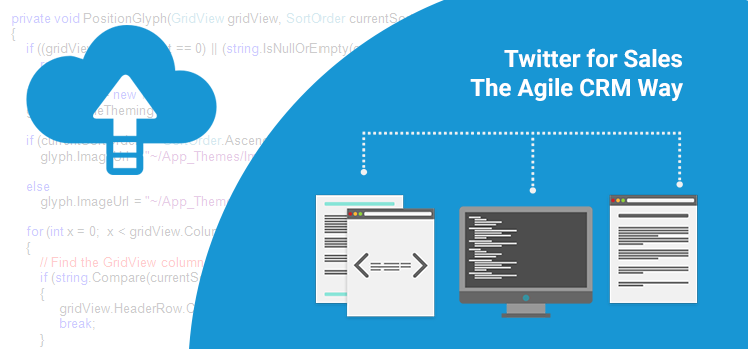
4 Comments
Karel
about 9 years agoSounds great!! But... My version of the Chrome extension doesn't have Fetch, just Add, where I have to add it manually. I just downloaded the latest version, but that doesn't change it. Is this a PC/Mac thing?
ReplyShreyansh Surana
about 9 years agoHi Karel, I just tested and it all worked fine for me. Please do connect with our support team and they will help you out. Thanks
ReplyTej
about 9 years agoHi, I understand that now acquiring the data is easy from twitter. But please explain or elaborate on what one must do with it, or the process of how to use agile to contact these people. Just with their twitter handle data how does one contact them and stimulate sales?
Replynick
about 8 years agoWOW!!!!!!
Reply