Capture UTM Parameters in Agile CRM
UTM Parameters are tags appended to URLs. They make it easy to track details like source, campaign and medium for new contacts getting added to your Agile CRM account, offering a clear analysis of what really works in terms of your online marketing, what can be improved, and your best-optimized sources of traffic.
For example, take this URL, which brings up our main marketing features page:
In the above URL, utm_source, utm_medium, utm_campaign, utm_term and utm_content are UTM Parameters. When you click on the link with attached URM parameters, the system tracks that you came to the marketing features page from the Agile CRM blog.
Note: UTM parameters do not impact the navigation of the URL. They are just few extra tags appended to the main URL.
UTM Parameters in Agile CRM
The parameters can be easily created and appended to the URL. The most commonly used and popular URL builder with UTM Parameters is Google Analytics URL Builder (With UTM Parameters), which lets you add parameters to URLs you use in custom web-based or email ad campaigns.
Agile CRM currently includes five different UTM parameters:
- utm_source: This parameter identifies the referrer i.e. the source of the traffic coming to the webpage (Google, Yahoo, your email newsletter, etc.). It is a required parameter.
- utm_medium: This parameter identifies the marketing medium (email, sms, tweet, CPC, etc.). It is a required parameter.
- utm_campaign: This parameter identifies the name of the campaign (typically a product name, customer segment name or promotion name). It is a required parameter.
- utm_term: The parameter identifies the terms i.e. the keywords used for the campaign. This is an optional parameter, but we highly recommend it. It is helpful in differentiating top-performing keywords from under-performing keywords.
- utm_content: This parameter is used to differentiate the campaigns by providing extra information. It is an optional parameter for additional details for activities such as A/B testing and content-targeted ads.
How We Capture UTM Parameters
Agile CRM captures UTM parameters automatically from URLs whenever someone visits a web page for the first time (as long as the UTM parameters are part of the URL). These parameter details are then displayed under Custom Info on contact pages in the CRM.
Note that contacts can be filtered further based on UTM Parameters by going to Contacts > Add Filters. You can also assign those filtered contacts directly to a sales or marketing campaign in Agile CRM.
Like many of our features, UTM Parameters work automatically in Agile. There’s nothing special to set up, so you can start taking advantage of our CRM analytics and user-level tracking today. It’s time to start running smarter campaigns based on real-time data, not predictions from a boardroom!

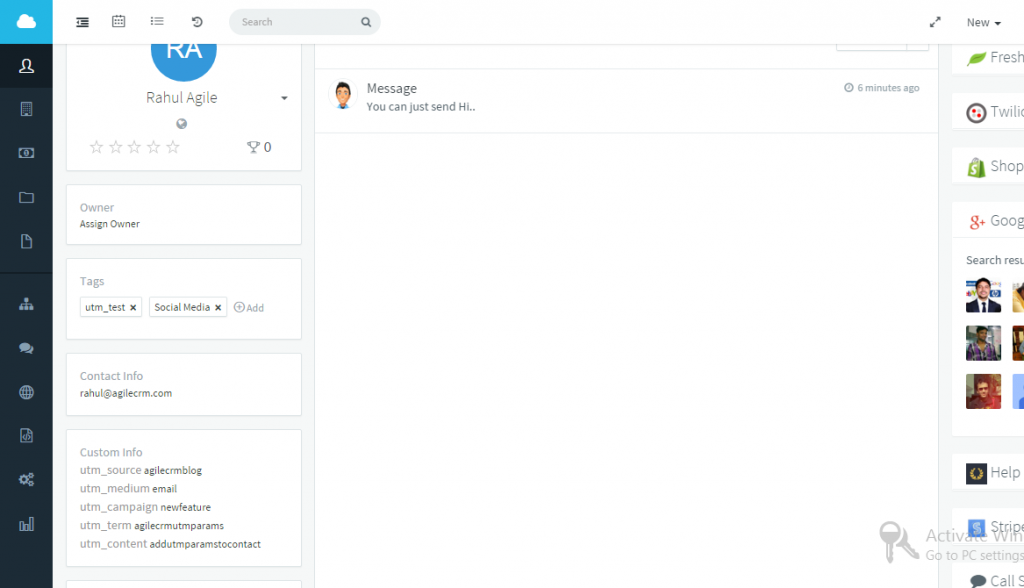
9 Comments
Tom Wright
about 9 years agoThis looks good. How do I take actions based on the utm parameters - i.e. can I access this utm information for triggers and campaigns?
ReplyRahul Mehta
about 9 years agoYes. Further actions can be taken based on UTM Parameters. The contacts can be filtered on the UTM Parameters through Add Filters option in Contacts Screen. The filtered contacts list can then be assigned to a campaign too.
ReplyDrew
about 9 years agoNice addition to Agile. Good work. We're a marketing agency using Agile and this is a good addition. If you use Chrome, we even created an extension that makes a UTM for the webpage you're viewing and allows you to customize it just like the Google UTM creator. Either search "Effin Amazing UTM" on the Chrome store or go here to download the extension: http://effinamazing.com/utm/ If you use, please let us know your feedback or feature requests.
ReplyMesfix
about 9 years agoHi, you guys said there is nothing special to setup, but if I want to include them in my form builder? or via html?
ReplyRahul Mehta
about 9 years agoHi, Yes you do not need any setup. Just the url needs to have the UTM Parameters. Agile CRM Form will pick them up and add to the contact.
ReplyBen
about 7 years agoHello, if we are using your API to create new contacts, will we have to send them to the create contact API endpoint using $_GET on our website? We are not using Agile landing pages, but instead our own website and using the PHP api Thanks
ReplySaketh Rasakatla
about 7 years agoPlease go through this link www.agilecrm.com/api to know more.
ReplyAmit
about 7 years agoSo if someone visits our website first time via a URL that has parameters , but then does not fill a form and come back later say after 20 days and submits a form. Will Agile still be able to capture that URL parameter? Please advise
ReplyGabriel Swain
about 7 years agoHi Amit, apologies for the delayed response. Yes, the system starts tracking the behavior of anyone who visits your site from their first visit on. At that point they are considered an "anonymous" lead because they haven't provided any contact data. But all their behavior (web pages visited, etc.) is tracked. Once they identify themselves by completing a form, all of that tracked history is added to their contact record. Let me know if you need more clarification there. Cheers and good luck!
Reply