Voicemail Automation
Telephony is a two-edged sword: making calls directly from the CRM means that it’s easier to close more deals and establish productive relationships, but sometimes it can be hard to reach people at a time when they’re available to chat. Automatic voicemails in Agile CRM make it easy to send just the right pre-recorded voicemail when a contact isn’t available, so you can move on to targets who are.
Voicemail automation in Agile lets you save recorded messages, then instantly send them to your contacts when you reach a voicemail box. First you’ll need to set up telephony integration if you haven’t already done so. Then you you can manage automatic voicemails from the telephony widget in the ‘Preferences’ section of your Agile dashboard. Here’s the URL: yourcompany.agilecrm.com/#voicemail. Just click ‘+Add Voicemail’, then name it and upload a WAV file containing the message. The uploaded voicemails are then available from the telephony widget on contact pages (the place where you make and receive calls).
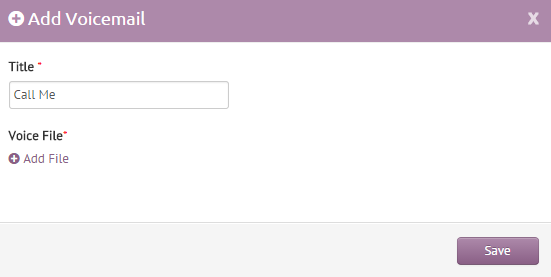
Don’t forget, having to leave a voicemail isn’t only a problem, it can also be a solution. Sometimes sometimes “This is my name, this is my company, this is my number” is the best approach with busy leads, but when appropriate, include a short pitch or other information that your contacts will find engaging, rather than just saying “call me back.” Working on those pre-recorded voicemails is a great way to hone your “elevator pitch” to something that people will actually respond to.
Thanks for using Agile CRM to empower your business with integrated telephony. From call recording to call scripts, we aim to give you the best CRM telephony experience in the world. Now let’s show the Fortune 500 what we’re made of!
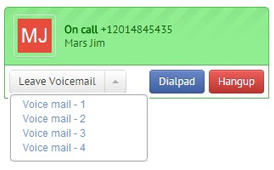
2 Comments
Grant
about 10 years agoThis is what I have been looking for! What a great feature. Just curious, do I have to wait for the beep to drop the voicemail or do you have beep detection that knows when to drop the pre-recorded voicemail, so I can move on right when I know I hit a voicemail box?
Reply