Send any CreateForm form submission to Agile as a new Contact
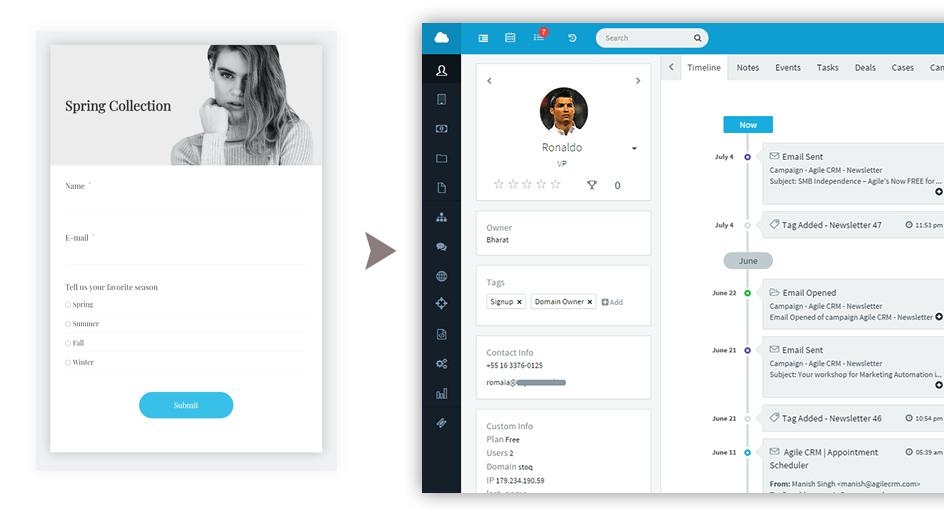
Use any CreateForm form to add Contacts directly to your Agile CRM account. Share the forms directly or embed them on your website to capture new leads.
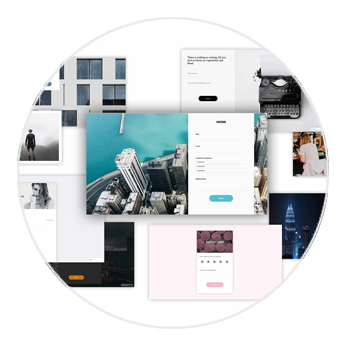
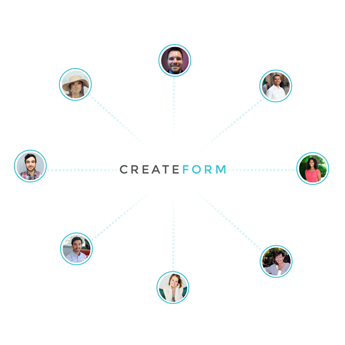
Have different tags added to the contacts, which are sent to Agile CRM. It’s based on the Wufoo form, which the visitor fills in and it trigger multiple marketing campaigns automatically after the form submission.
Log in to Agile CRM. In the top right corner, click the dropdown menu and select Admin Settings. Under API Key, copy the REST API key. Paste this into CreateForm
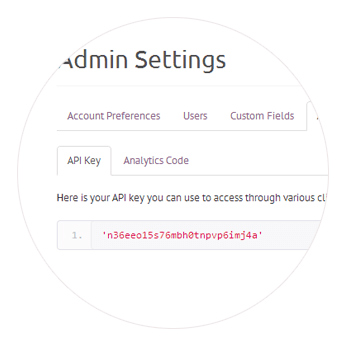

Sign in to CreateForm and go to edit the form you want to connect to Agile CRM.
Add your Agile CRM account and map where you want your form fields to go. When you’re done click Save. Now whenever someone completes your form they will immediately show up as a Contact in Agile.
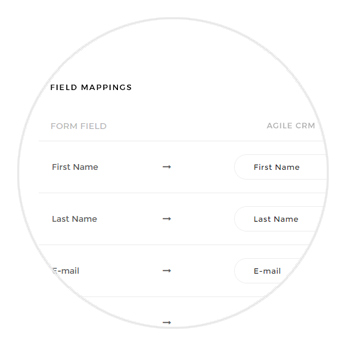
Detailed instructions are available here: https://createform.com/support/integrating-with-agile-crm
If you’ve any further questions, please find below contact details for your reference purpose:
CreateForm Customer Support: https://createform.com/support/email | https://createform.com/
Agile CRM Customer Support: care@agilecrm.com | www.agilecrm.com
CreateForm is an online form builder that makes it easy to build beautiful, design-driven forms that convert. No coding is required and it’s as simple as drag and drop. Let your customers speak to you with intuitive forms that use natural language.


Turn your calls into deals with the best RingCentral integration in the industry.
[Read more]