Email Automation
Streamline your process, reach more leads, better engage customers, and grow your brand.
Streamline your process, reach more leads, better engage customers, and grow your brand.
Agile CRM’s email automation feature set allows you to streamline your email marketing presence and reach a wider audience with less effort. Advanced email marketing automation helps you drive increased lead generation and raise customer engagement to new heights.
Creating stunning emails in Agile CRM is easy. You get loads of pre-packaged email templates to choose from. You simply select the template you wish to use, then leverage the drag and drop email builder to bring in additional elements, such as images, attachments, an email signature, or even embedded videos. Then, you enter your text with a handy text editor tool, and once that’s done, your email is ready to preview and then send.
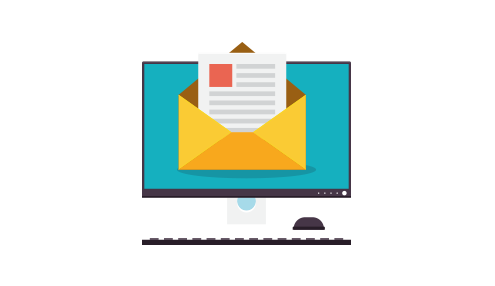

Once you have your email ready to go, it’s time to create your recipient list. To do so, you use system filters to define the criteria you wish to use to segment out your list. For example, you could easily create a send list based on industry, geographical location, and product used. Once you select the filters, your list is ready to go.
You can use the above approach to send a bulk marketing email, or an email to a single contact. All you need to do is create the email, prepare the list, then hit send—it’s that simple. Plus, you can either choose to send the email immediately, or schedule the send to take place at a later date and time. Best of all, after you schedule the send, you can leave it and email automation does the rest.


It’s quite easy to track the results of your automated emails in Agile CRM. Once an email has been sent, you can check back to see how many were opened, how many people clicked on the links within, how many emails bounced, and more. If you need more granular detail, you can also drill down to see who clicked on which links, when each person opened the email, and so on. Plus, you can schedule recurring reports that deliver email marketing analytics right to your inbox.
The process laid out above is a simple way to send a mass marketing email. However, you can get clever and dynamic with Agile’s email automation features and use them to ramp up your email marketing strategy as well. Here are a few features that help:
Autoresponder emails are email messages that you create and store in Agile CRM. You determine which actions trigger these emails, and when one takes place, the relevant email gets sent. This all takes place automatically, with the system doing most of the work. All you need to do is draft your emails, save them in Agile CRM, and tell the system when to send each one.


Extensive marketing automation features let you configure and automate entire, complex drip email marketing campaigns. You can configure your campaign to automatically pull your email list for each send, execute scheduled email sends, score leads based on their actions, and pass them over to sales for follow up once they are qualified.
Can’t decide on which email will be the most effective? Automate the sending of each one to a sample of your send list, and the system will select the best one based on your criteria and distribute that one to the entire list. Use A/B testing on email subject lines, body text, images and more to measure performance, improve and optimize your email marketing.


Creating and sending an email merge is simple and quick with Agile CRM’s email automation abilities. Simply open the email editor, draft your message, and insert any graphics you want. Next, you will tell the system which fields you want it to merge for each individual contact. You just move your cursor to the point in the email where you want that value to go, click the “merge fields” button in the email editor, then select the field you want, and then the value each recipient has in that field will automatically get pulled into their email.
Not only do Agile’s email newsletters result in higher brand recognition, but they also allow you to personalize your communication, and extend your reach. Despite being simple to set-up, Agile’s newsletter functionality offers you a full range of templates and features for your newsletter campaigns. Easily compose rich-text email newsletters (with a plain-text option), import external HTML files, choose between static or responsive templates, add attachments, and more.


Video emails are a great way to engaged your audience. Upload an existing video for immediate use. Or, create your own using Agile’s video recording features. Use standard, built-in video themes, or build custom themes to fit your specific needs. Once complete, simply insert your video into an email with the intuitive, drag-and-drop email builder and then let Agile’s email automation features do the rest.
Agile CRM will allow you to pull any information that you have stored in the system into your emails. For example, bring in each recipient’s first name and company name into each email being sent in a bulk send. This allows you to push out highly personalized and targeted outreach, further improving your chances of converting more leads and closing more deals. Just one more way Agile’s email automation makes life easier for you.
