Manage your contacts directly from Google Mail/Apps

Have all the information on your contacts at your finger tips. Display the contact details, photo, and background information, all very conveniently shown right beneath the email itself.
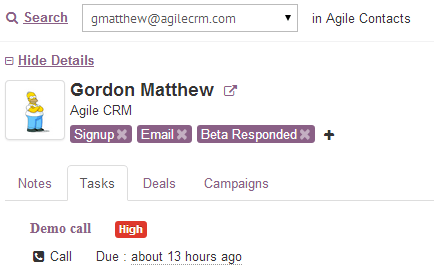

Add or edit score, tags, deals, notes to contacts directly from your Gmail using the Agile CRM google gadget. You can also add a person to Agile as a contact directly from your email.
Check the campaigns the contact has been a part of and add him to a campaign directly from your email through the Agile CRM google gadget.

Install the Agile CRM plugin from the Google Apps Marketplace into the domain administrator account.


Open any email and click on Associate and authorize Agile CRM. Once authorized, close the pop-up and start using the gadget from your Gmail.
Check the Google gadget setup guide for more detailed instructions.