
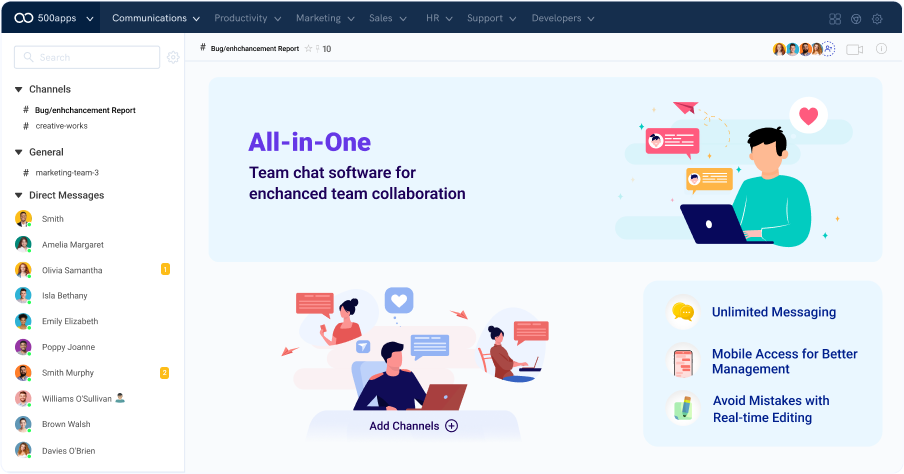
Team chat software is a type of software that allows team members to communicate with each other in real-time. This software is often used to collaborate on projects, and it can be very helpful for teams that are spread out geographically. Team chat software typically includes features like chat rooms, file sharing, and video conferencing.
Channel Management enables your team to connect in channels to exchange information, make choices, and stay in sync in order to finish the assignment from any point in the globe utilising a range of technologies. Businesses can improve their communication with customers and partners, as well as improve the efficiency of their operations.
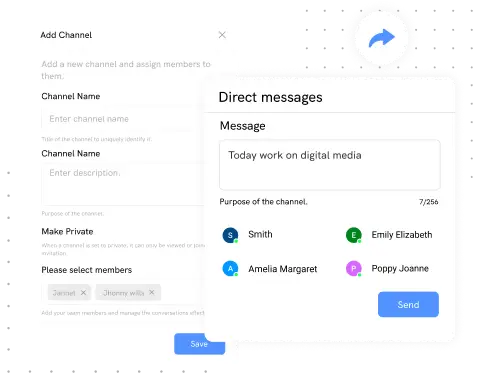
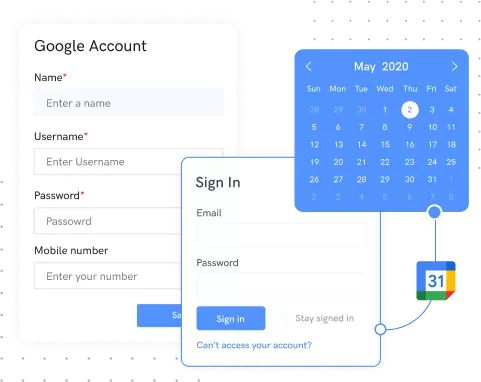
Integrate with significant industrial apps to establish a simplified workflow that enhances productivity and eliminates context switching. By integration you can streamline your operations and improve your customer experience. Also helps you grow your business by increasing collaboration among teams.
Connect with your team members, display your screen during video conferences, and discuss the project via any device to minimise misunderstandings. Face-to-face meetings with colleagues may foster a stronger feeling of community and trust than virtual meetings.
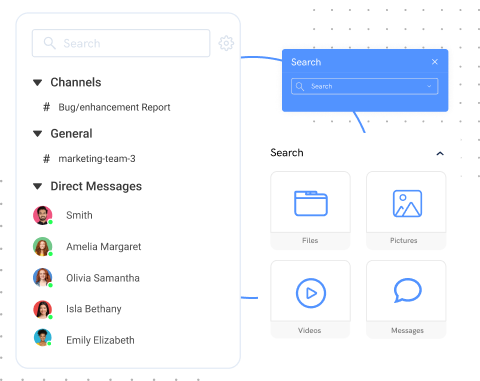
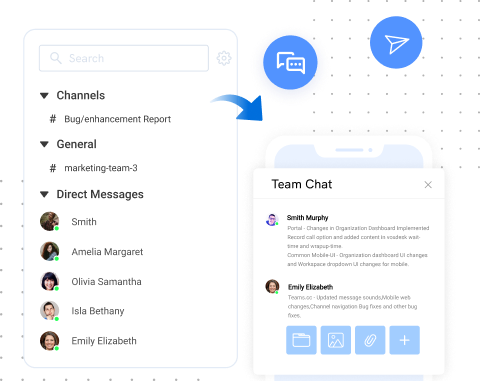
Get all the alerts and access all the files using your smartphone. Never miss any discussion even while you are far from your office. By staying in sync, team members can avoid confusion and ensure that all aspects of the project are moving forward at the same rate ability to keep a project or task in line with others, despite being in a different physical location.
Drop message straight to the team member whom you need to contact for a specific job or update without disturbing other team members. Send messages securely to other people who are in the same vicinity. Communicate the sensitive information who are able to access within team to collaborate the smooth workflow.
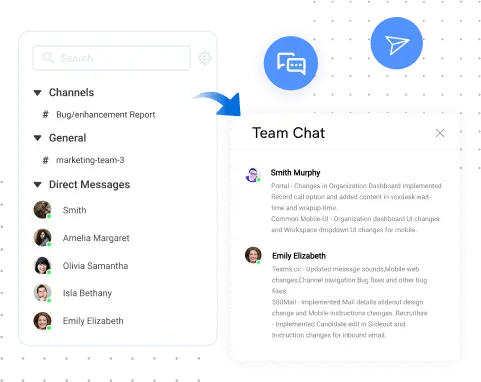
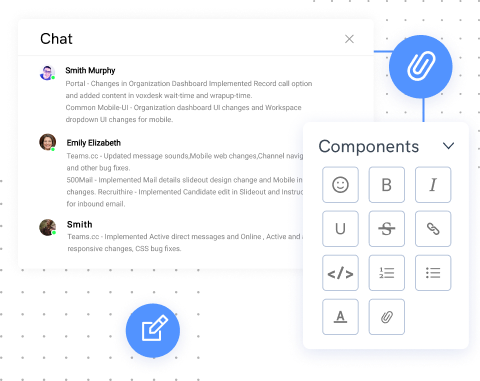
Create various channels and share the facts you want on your project and allow the team come together to discuss and receive fast solutions. Messaging makes it easy to communicate with a large number of people at once, without having to send them individual messages which can be seen group of team.. It is the great way for teams to communicate quickly and easily without having a chat to every conversion.